Casio FX55BLUE - Fract Scientific 사용자 설명서 - 페이지 16
{카테고리_이름} Casio FX55BLUE - Fract Scientific에 대한 사용자 설명서을 온라인으로 검색하거나 PDF를 다운로드하세요. Casio FX55BLUE - Fract Scientific 20 페이지.
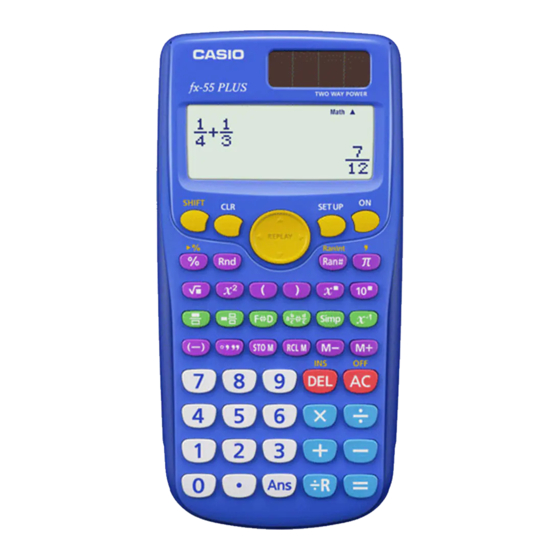
a
b
RanInt#(
,
)
n
Simp
•
Precision is basically the same as that described under "Calculation Range
and Precision", above.
y
•
x
type function requires consecutive internal calculation, which can cause
accumulation of errors that occur with each calculation.
•
Error is cumulative and tends to be large in the vicinity of a function's singular
point and inflection point.
The range for calculation results that can be displayed in π form is |
•
6
10
. Note, however, that internal calculation error can make it impossible
to display some calculation results in π form. It also can cause calculation
results that should be in decimal form to appear in π form.
Errors
The calculator will display an error message whenever an error occurs for
any reason during a calculation. There are two ways to exit an error message
display: Pressing d or e to display the location of the error, or pressing
A to clear the message and calculation.
Displaying the Location of an Error
While an error message is displayed, press d or e to return to the
calculation screen. The cursor will be positioned at the location where
the error occurred, ready for input. Make the necessary corrections to the
calculation and execute it again.
When you input 14 ÷ 0 × 2 = by mistake instead of 14 ÷10 × 2 =
K
Clearing the Error Message
While an error message is displayed, press A to return to the calculation
screen. Note that this also clears the calculation that contained the error.
; |
| , |
|
a
b
a
b
n
1
9999 (
1 × 10
b
a
10
;
–
n
is an integer)
14 / 0 * 2 =
e (or d)
d 1 =
E-15
1 × 10
10
x
|
Math
Math
Math
Math
Math
Math
