Duolabs Season Wireless 사용자 설명서 - 페이지 9
{카테고리_이름} Duolabs Season Wireless에 대한 사용자 설명서을 온라인으로 검색하거나 PDF를 다운로드하세요. Duolabs Season Wireless 14 페이지.
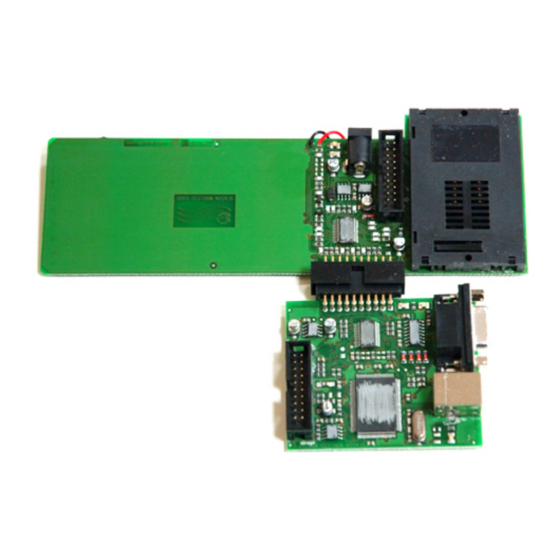
Season Wireless – User Manual
www.duolabs.com
– All rights reserved
clicking WIRELESS Setting, Functions and Communication Setting. The
settings can be read, edited and saved in the same file, so that they are
available in future, by simply clicking the icon that represents a floppy disk.
Click Device Version to display the firmware version (for the Slave and
Master) contained in the loaded file.
To apply the changes and/or upgrade the device firmware using the
parameters in the loaded file, disconnect the Slave from the power supply,
disconnect the USB and RS-232 cables from the Master, remove the antennas
from the two components, connect the Slave and Master to one another using
the 20-pin connectors and reconnect the USB cable to the Master.
To start the upgrade, click Program Devices, then select Proceed in the
confirmation dialog.
9
