AudioCodes C470HD 빠른 매뉴얼 - 페이지 2
{카테고리_이름} AudioCodes C470HD에 대한 빠른 매뉴얼을 온라인으로 검색하거나 PDF를 다운로드하세요. AudioCodes C470HD 8 페이지. Android ip phone
AudioCodes C470HD에 대해서도 마찬가지입니다: 빠른 매뉴얼 (8 페이지)
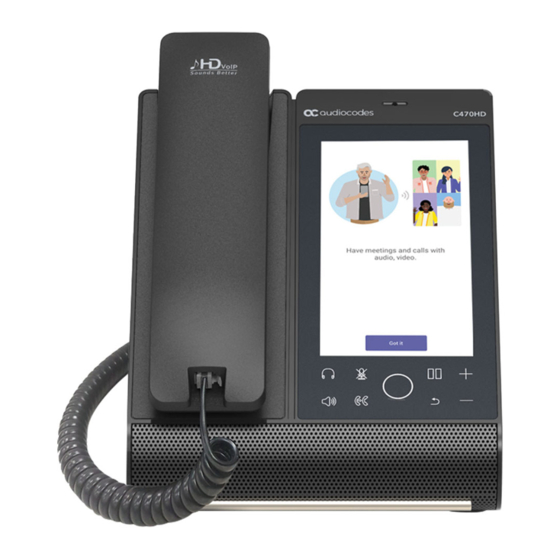
3. Cabling the Phone
Warning:
Prior to connecting power, refer to the Compliancy and Regulatory Information
document at https://www.audiocodes.com/library/technical-documents.
To cable the phone:
1.
[See figure below] Connect one end of the coiled handset cord to the phone's side and the other
to the handset.
2.
Optionally connect a headset to either
•
the RJ-9 port on the phone's rear (see figure below) or
•
the USB port on the phone's side (see figure above)
3.
Connect the DC connector of the AC power adapter to the phone's DC 12V power socket and
connect the AC power plug directly to the electrical wall outlet (see figure above).
When the phone powers up, all the LEDs momentarily light up.
4.
Connect the RJ-45 LAN port to your LAN network (LAN port or LAN switch/router) with a CAT5 /
5e Ethernet cable.
5.
Optionally connect the RJ-45 PC port to a computer with a CAT5 / 5e straight-through Ethernet
cable.
P a g e
| 2
