Conquip Trench Box 사용자 설명서 - 페이지 7
{카테고리_이름} Conquip Trench Box에 대한 사용자 설명서을 온라인으로 검색하거나 PDF를 다운로드하세요. Conquip Trench Box 12 페이지.
Conquip Trench Box에 대해서도 마찬가지입니다: 사용자 설명서 (10 페이지)
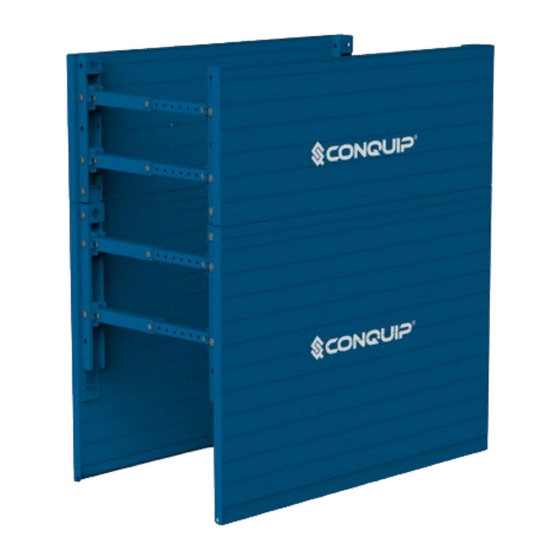
10. Use the 'dig and push' technique until the desired depth is achieved.
11. Attach Conquip Edge Protection panels to the Trench Box.
12. Complete the final 'dig and push' until the top of the Trench Box is at ground
level. Ensure the force is applied to the edge of the box panels, not the Edge
Protection panels.
13. Backfill against the sides of the panels to secure the Trench Box.
14. Repeat this process until the trench has been fully excavated.
User Guide - Trench Box
Scan for video guide!
Extraction Instructions
1. Backfill the excavation around the
extension box.
2. Attach a certified lifting chain to
one of the top lifting points on the
extension box.
3. Slowly lift the corner of the
extension box.
4. Repeat this process for each lifting
point in turn until the extension
box is 90cm above the ground.
5. Loosen the telescopic
clamps and remove the Edge
Protection panels.
6. Backfill the trench.
7. Reattach a certified lifting chain to one of the top lifting points on the
extension box.
8. Lift the corner of the extension box. Repeat this process for each lifting point
in turn until the base box is 1m above ground level.
13
