Acer ICONIA 빠른 매뉴얼 - 페이지 20
{카테고리_이름} Acer ICONIA에 대한 빠른 매뉴얼을 온라인으로 검색하거나 PDF를 다운로드하세요. Acer ICONIA 32 페이지.
Acer ICONIA에 대해서도 마찬가지입니다: 제품 및 안전 정보 (18 페이지)
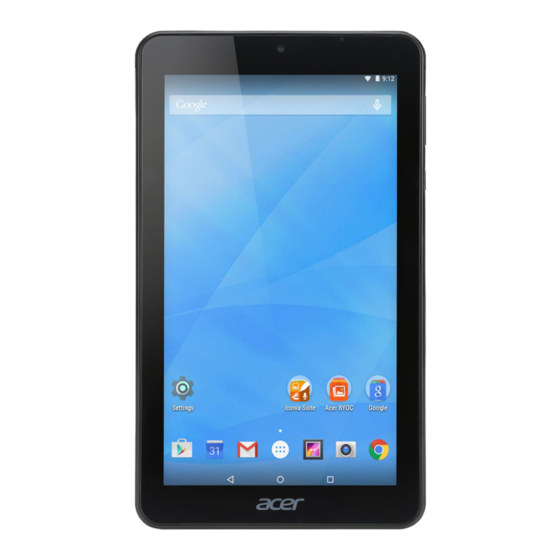
14
My Journal
My Journal
My Journal is a handy place for you to keep clippings of websites and other
information you may want to refer to later. You can organize the information
you wish to view from a number of sources on a single, easy-to-view page.
Open Acer Ring and scroll through the AppCards to My Journal. Tap the
AppCard to open the application.
Website content is automatically updated each time you open the journal page.
Use the tabs along the top of the screen to switch between your journal pages,
or tap the icons on the toolbar to perform various functions.
No.
Item
1
Web clip
2
Edit
3
Help
4
Minimize
5
Close
6
Tabs
6
Description
Crop a part of the web page for use in My
Journal.
Edit the content on the journal pages.
View the help file.
Minimizes My Journal.
Closes My Journal.
Shows the pages in your journal.
3 4
5
1 2
