Acer Iconia One 7 B1-730HD 서비스 매뉴얼 - 페이지 35
{카테고리_이름} Acer Iconia One 7 B1-730HD에 대한 서비스 매뉴얼을 온라인으로 검색하거나 PDF를 다운로드하세요. Acer Iconia One 7 B1-730HD 44 페이지.
Acer Iconia One 7 B1-730HD에 대해서도 마찬가지입니다: 서비스 매뉴얼 (43 페이지)
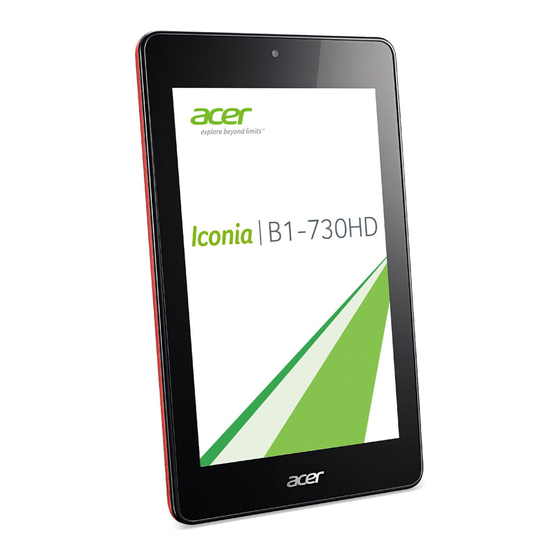
Figure 3.4(a)
Green button means PASS, Red button means FAIL, as shown in figure 3.4(b) and 3.4(c).
Figure 3.4(b)
Figure 3.4(c)
SD_Card:
SD card test, insert MicroSDcard and then according to the test result which be displayed on the screen to choose PASS or FAIL, as shown in
figure 3.5(a) and 3.5(b).
