DAQ system PCIe-HDMI01 사용자 설명서 - 페이지 14
{카테고리_이름} DAQ system PCIe-HDMI01에 대한 사용자 설명서을 온라인으로 검색하거나 PDF를 다운로드하세요. DAQ system PCIe-HDMI01 18 페이지.
DAQ system PCIe-HDMI01에 대해서도 마찬가지입니다: 사용자 설명서 (19 페이지)
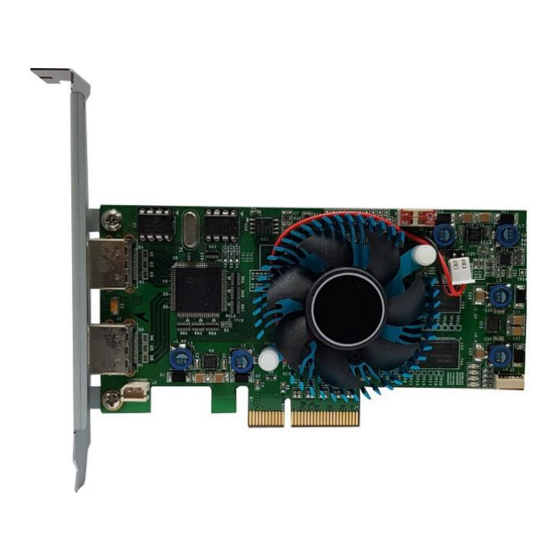
The program execution sequence to view the image is as follows.
① "Open" click
② Select from PORT A/B
③ After click Set Resolution / RGB or YUV Out / Bit Set. I.C Set click
④ "Dev. Init" click
⑤ Check the resolution with "Get Resolution"
⑥ Click the "Start/Stop" toggle button click to start or stop the video.
(1) "Open" button
Start the device of the selected board.
(2) "Board#" selection
In case of multiple PCI Express boards, 4 board numbers (0 ~ 3) are assigned.
(3) "GetVer." button
Here comes the FPGA version of the board.
(4) "DDR Use" toggle
Check when using DDR Memory.
(5) "Port Set" Selection
Select when selecting Port A/B. (Default: Port A)
(6) "Device Init" button
Initialize the device. Performed only once when first power is applied.
(7) "Dev. Close" button
Called when the use of the board is complete and the program is ended.
(8) "Get Res." button
Shows the image resolution.
(9) "Start/Stop" toggle button
The camera transmits or stops the image frame.
PCIE-HDMI01 User's Manual
12
