Acer AT1927ML 사용자 설명서 - 페이지 27
{카테고리_이름} Acer AT1927ML에 대한 사용자 설명서을 온라인으로 검색하거나 PDF를 다운로드하세요. Acer AT1927ML 37 페이지.
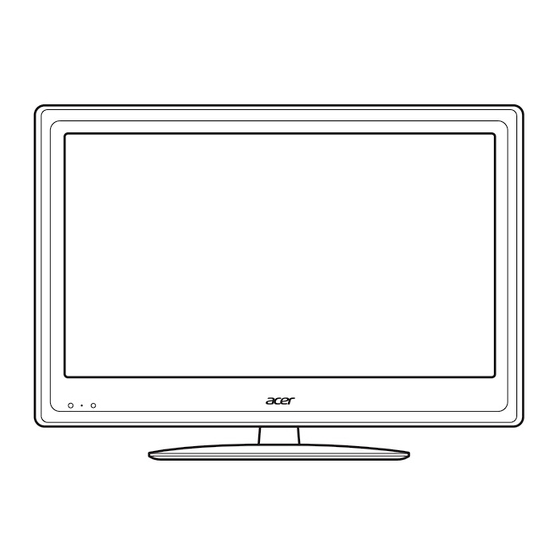
Brightness
Change the brightness of the image.
Contrast
Change the contrast of the image.
Colour
Change the colour depth of the image.
Tint
Change the tint of the image.
Sharpness
Change the sharpness of the image.
Colour temperature
This setting adjusts the colour temperature of the image. You can set it to Standard, Cold, User
or Warm depending on your preference. With the User setting, you may change the colour values
individually.
Advanced
Noise reduction
Reduce any noise on the video signal
Flesh tone
Enhanced flesh tones in the video
Backlight
Change the brightness of the TV backlight
ACM
Activates Automatic Contrast Management to adjust the backlight brightness depending on the
video
27
