Data-Pac DIB-C 설정 및 기본 작동 매뉴얼 - 페이지 5
{카테고리_이름} Data-Pac DIB-C에 대한 설정 및 기본 작동 매뉴얼을 온라인으로 검색하거나 PDF를 다운로드하세요. Data-Pac DIB-C 11 페이지.
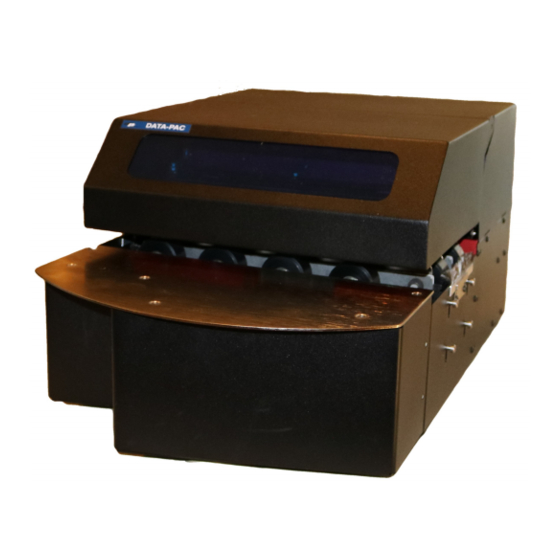
Basic Operation
1. Login to Windows using Administrator for the User and Admin for the Password.
2. Open the eSmart-Mail application by double clicking the icon on the desktop.
Double Click Icon
Double Click Icon
To open eSmart-Mail
To open eSmart-Mail
3. To enter the PSD Parameters, in the Main screen click the Options button.
Click the Options
Button
Data-Pac Mailing Systems Corp.
DIB-C Setup and Basic Operation Guide
Copyright Data-Pac Mailing Systems Corporation 2019. All Rights Reserved.
Ver. 2.0
5
