DataApex Shodex RI-101 사용자 설명서 - 페이지 4
{카테고리_이름} DataApex Shodex RI-101에 대한 사용자 설명서을 온라인으로 검색하거나 PDF를 다운로드하세요. DataApex Shodex RI-101 18 페이지. Clarity controls
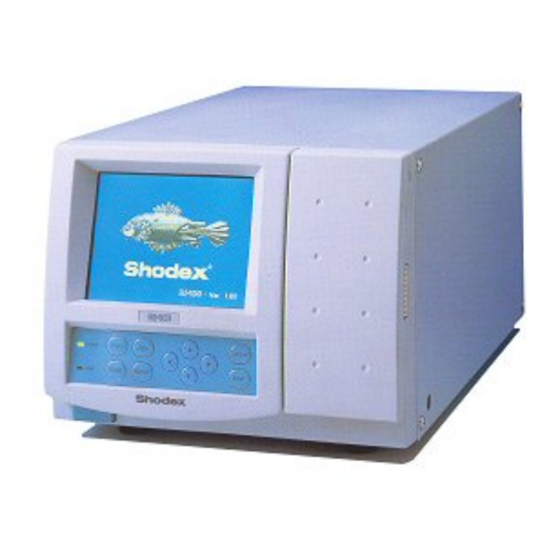
Table of Contents
To facilitate the orientation in the Shodex RI- 101 manual and Clarity chromatography station,
different fonts are used throughout the manual. Meanings of these fonts are:
Instrument
(blue text) marks the name of the window to which the text refers.
Open File (italics) describes the commands and names of fields in Clarity, parameters that can
be entered into them or a window or dialog name (when you already are in the topic describing
the window).
WORK1 (capitals) indicates the name of the file and/or directory.
ACTIVE (capital italics) marks the state of the station or its part.
The bold text is sometimes also used for important parts of the text and the name of the Clarity
station. Moreover, some sections are written in format other than normal text. These sections are
formatted as follows:
Note:
Notifies the reader of relevant information.
Caution:
Warns the user of possibly dangerous or very important
information.
▌ Marks the problem statement or trouble question.
Description:
Presents more detailed information on the problem, describes its causes,
etc.
Solution:
Marks the response to the question, presents a procedure how to remove it.
- ii -
Clarity Controls
