CAVE-TEK TeamUp P20 사용자 설명서 - 페이지 17
{카테고리_이름} CAVE-TEK TeamUp P20에 대한 사용자 설명서을 온라인으로 검색하거나 PDF를 다운로드하세요. CAVE-TEK TeamUp P20 20 페이지.
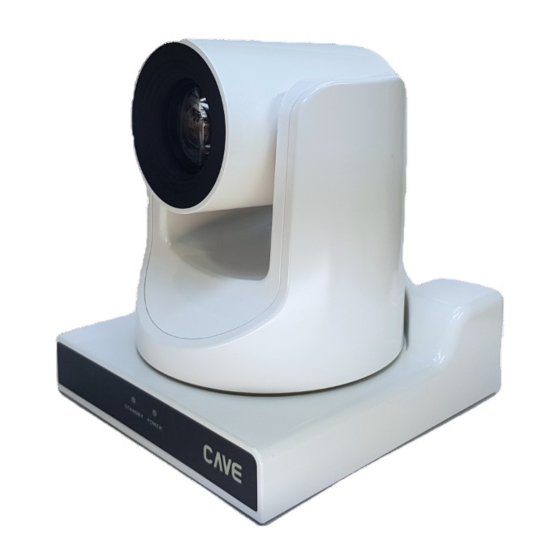
CAVE-TEK TeamUp P20 Camera
User Guide
User can specify the frame rate's size, generally speaking, the bigger frame rate value, the image smoother;
Frame rate is smaller, the video might be leggy.
7) I Key Frame Interval
Set interval between 2 I frame, the bigger interval is the response will be lower from viewing window.
8) Bit Rate Control
Constant Bit Rate: Video encoder will be encoding according to preset speed.
Variable Bit Rate: Video encoder will adjust the speed based on preset speed to gain the best image quality.
9) Fluctuate Level
Restrain the fluctuation magnitude of variable rate, grade 1 ~ 6.
10) Slice Split Enable
Enable or disable slice split function.
11) Split Mode
Select split mode, optional items: Fixed blocks, Fixed bytes.
12) Slice Size
Set the size of slice.
5.5.3 Image Settings
1) Brightness
Image bright 0~14, slider control, on the right shows the corresponding numerical.
Default value is 6.
2) Saturation
Saturation 0~14, slider control, on the right shows the corresponding numerical.
Default value is 4.
3) Contrast
Contrast 0~14, slider control, on the right shows the corresponding numerical.
Default value is 8.
4) Sharpness
Sharpness 0~15, slider control, on the right shows the corresponding numerical.
Default value is 3.
5) Hue
Hue 0~14, slider control, on the right shows the corresponding numerical.
Default value is 7.
6) Flip & Mirror
15
