Datalogic Magellan 9300i 빠른 참조 매뉴얼 - 페이지 8
{카테고리_이름} Datalogic Magellan 9300i에 대한 빠른 참조 매뉴얼을 온라인으로 검색하거나 PDF를 다운로드하세요. Datalogic Magellan 9300i 16 페이지. Scanner and scanner-scale with imaging technology
Datalogic Magellan 9300i에 대해서도 마찬가지입니다: 설정 매뉴얼 (14 페이지), 설정 매뉴얼 (14 페이지)
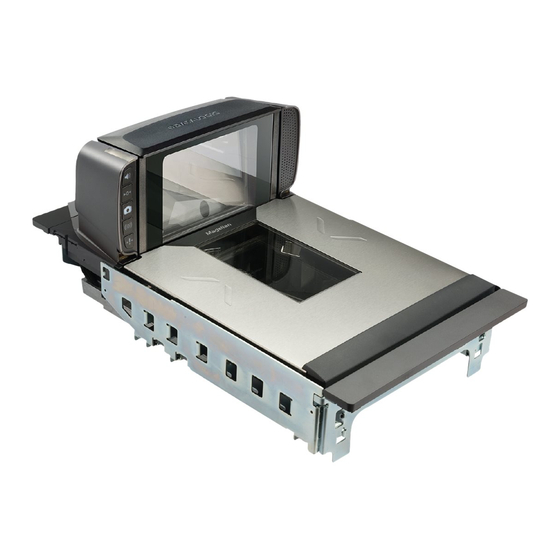
Weighing Items (Scale Models)
The unique platter design allows you to place items anywhere on its surface, including
leaning atop its vertical section, to be weighed accurately. In addition, the Produce Rail
allows items to rest above the counter and other non-weighing surfaces. See Figure 3.
Once weighed items have been positioned, enter PLU (price Look-Up) data as described
in your POS system instructions. Item weight is displayed on the Remote Display and/or
the host display.
Figure 3. Weighing Items
Scale Sentry
TM
The optional ScaleSentry feature monitors items placed on the platter to detect and indi-
cate if they are overhanging non-weighing surfaces. If the system's infrared (IR) beams
sense items encroaching past the sides of the weigh platter at counter level or on the
surface of the weigh platter, the speaker will sound a unique tone and/or the ScaleSentry
LED indicator will illuminate to indicate a ScaleSentry error condition. A scale transaction
cannot be completed until the item(s) are repositioned to rest fully on the platter (move
them towards the center), clearing the condition. Reference the PRG for more ScaleSentry
options and details.
Electronic Article Survellance (EAS) Deactivation Options
Deactivation of Sensormatic®, Nedap® or Checkpoint® EAS tags is an optional function.
The scanner must be expressly enabled to perform in either capacity.
Sensormatic Coupled Mode
When the scanner is configured to use Coupled EAS Deactivation Mode, deactivation of a
given item happens automatically following its bar code being successfully read.
Sensormatic Decoupled Mode
When in Decoupled Mode, the sales associate must press the Manual EAS Deactivation
button in order to deactivate an item. In this mode, deactivation is independent of the
scanning function.
Sensormatic Hybrid Mode
When in Hybrid Mode, deactivation of a given item happens automatically following its
bar code being successfully read, however, deactivation is independent of the scanning
function.
4
Option
TM
Magellan
9300i and 9400i
TM
