Datalogic Magellan 9800i 빠른 참조 매뉴얼 - 페이지 12
{카테고리_이름} Datalogic Magellan 9800i에 대한 빠른 참조 매뉴얼을 온라인으로 검색하거나 PDF를 다운로드하세요. Datalogic Magellan 9800i 20 페이지. Scanner and scanner-scale with imaging technology
Datalogic Magellan 9800i에 대해서도 마찬가지입니다: 설정 매뉴얼 (14 페이지)
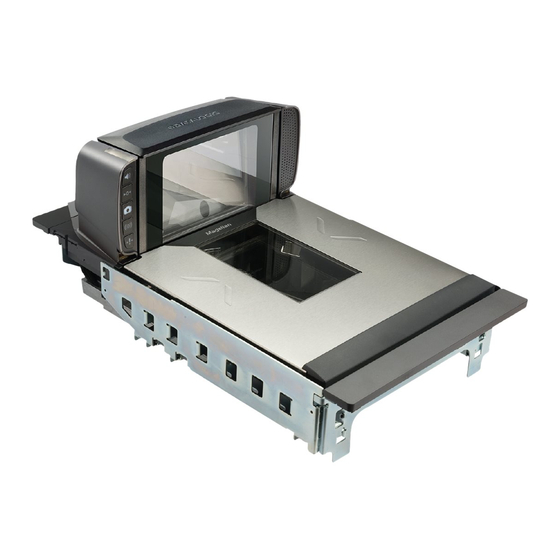
Electronic Article Survellance (EAS) Deactivation Options
Deactivation of Sensormatic® or Checkpoint® EAS tags is an optional function. The scanner
must be expressly enabled to perform in either capacity.
Sensormatic Coupled Mode
When the scanner is configured to use Coupled EAS Deactivation Mode, deactivation of a
given item happens automatically following its bar code being successfully read.
Sensormatic Decoupled Mode
When in Decoupled Mode, the sales associate must press the Manual EAS Deactivation but-
ton in order to deactivate an item. In this mode, deactivation is independent of the scanning
function.
Controls and Indicators
The scanner features two prominent LED indicator bars on top of its vertical "bonnet" as
well as (optionally) another highly visible LED indicator for indicating E-commerce reading
activities atop the Top Down Reader (if a TDR is present) which is shown.
Figure 8
As
on page 9
illustrates, two panels on either side of the vertical scan windows
contain control buttons and more LED indicators. Additionally, a configurable speaker is
LED and Beeper
used to sound scanning, weighing and EAS deactivation indications. See
Indications on page 10
for more details.
Figure 7. Top Side LED Indicators
E-commerce LED Indicator on TDR
(optional feature)
LED Indicator "Bars"
TM
8
Magellan
9800i
