Datalogic J Series 매뉴얼
{카테고리_이름} Datalogic J Series에 대한 매뉴얼을 온라인으로 검색하거나 PDF를 다운로드하세요. Datalogic J Series 2 페이지. Ethernet multi cradle
Datalogic J Series에 대해서도 마찬가지입니다: 브로셔 및 사양 (2 페이지)
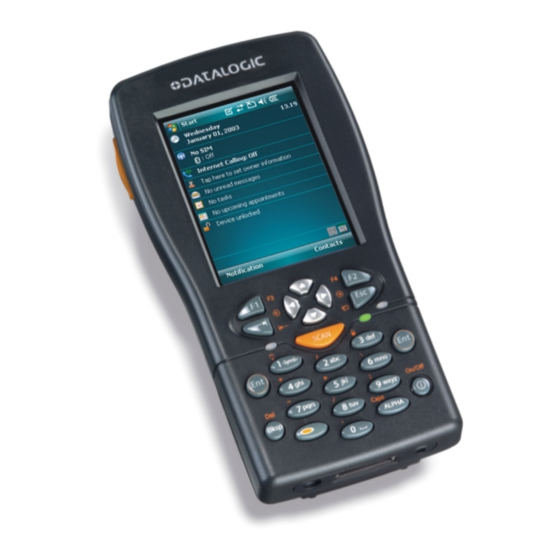
Datalogic J Series™ Ethernet Multi Cradle
The Datalogic J Series™ Ethernet Multi Cradle provides power for
charging up to four mobile computers simultaneously and also connects
up to four mobile computers to an Ethernet network.
A
F
D
E
Figure 1 – Datalogic J Series™ Ethernet Multi Cradle General View
Key:
A)
Link LED for Ethernet Port 1
B)
Speed LED for Ethernet Port 1
C)
Datalogic J Series™ Charging Status LED
D)
Power supply connector
E)
Ethernet Port 1 (with integrated Link and Speed LEDs)
F)
Ethernet Port 2 (with integrated Link and Speed LEDs)
822000752 (Rev. B)
The Ethernet cradle drivers are pre-installed on the Datalogic J Series™
and initiate automatically when the Datalogic J Series™ is placed in a
properly connected Four Slot Ethernet cradle.
When the mobile computer is inserted into the Four Slot Ethernet cradle,
the LAN icon indicates that the mobile computer is connected to a
network.
Ethernet communication requires Datalogic J Series™
PDA SW version 5.41 or later. Verify the software
version by tapping on Software – Version in the
Datalogic default home page. Otherwise, search for
the file version.htm under the Windows folder.
NOTE
The green Speed LED lights to indicate that the transfer rate is 100 Mbps.
When it is not lit it indicates that the transfer rate is 10Mbps.
C
The maximum bandwidth capacity for each Mobile
Computer is 12Mbps.
NOTE
B
The yellow Link LED blinks to indicate activity, or stays lit to indicate that
a link is established. When it is not lit it indicates that there is no link.
The Speed LED and the Link LED integrated in Ethernet Port 1 and 2
function in the same way.
The Charging Status LED on the mobile computer shows the status of the
battery charging. The maximum time required to recharge a completely
run-down battery pack is about 2.5 hours for Li-Ion batteries. See
Datalogic J Series™ User's Manual par. 3.5.1 for Charging Status LED
indications.
Correct Mobile Computer Insertion / Removal
Insert the mobile computer into a slot to begin charging and start
communication.
For correct insertion onto the cradle, insert the mobile computer from the
top of the cradle and push it down firmly.
Figure 2 - Mobile Computer Insertion
To remove the mobile computer from the Datalogic J Series™ Ethernet
Multi Cradle, simply pull it upwards while holding the cradle firmly down.
Power Supply
Each Ethernet Multi Cradle requires a power supply to be connected to
the cradle. We recommend the DL FPS18 power supply.
VEXT
GND
Figure 3 - Power Supply Polarity
