Datalogic Memor 10 빠른 시작 매뉴얼 - 페이지 2
{카테고리_이름} Datalogic Memor 10에 대한 빠른 시작 매뉴얼을 온라인으로 검색하거나 PDF를 다운로드하세요. Datalogic Memor 10 2 페이지. 3-slot dock ethernet module
Datalogic Memor 10에 대해서도 마찬가지입니다: 안전 및 규정 매뉴얼 (2 페이지), 빠른 시작 매뉴얼 (2 페이지)
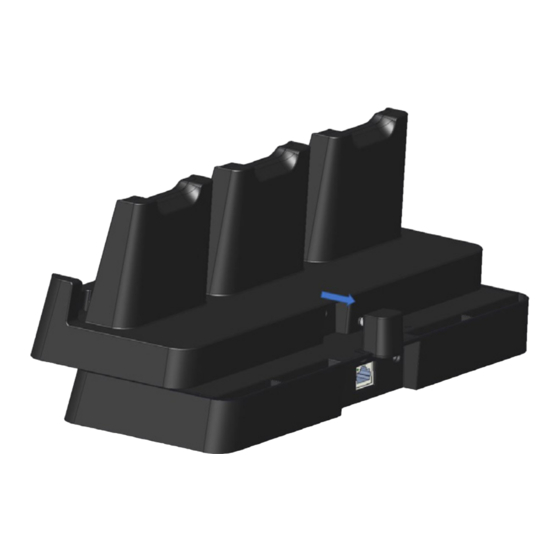
Ethernet Connection
1.
Download the Memor 10 Ethernet Dock software from the Datalogic developer website
https://developer.datalogic.com/mobile-computers/tools
2.
Connect the Ethernet port on the Module to an Ethernet hub or a port on the host device.
3.
Connect the power supply jack to the power supply.
4.
Insert the Memor 10 into the dock.
3-Slot Dock
with Ethernet Module
Ethernet Hub
CAT-5
Ethernet Cable
LED Indicators
Color
Off
Not connected to ethernet
Green Blinking
Connecting to network
Green Solid
Connected to network
and install it on your Memor 10.
Interface
Dimensions
Weight (without connection cables)
Indicators
Power Supply
Working Temperature
Storage Temperature
Humidity
Electrostatic discharge
EN 61000-4-2
Status
This equipment has been tested and found to comply with the limits for a Class B digital device,
pursuant to part 15 of the FCC Rules. These limits are designed to provide reasonable protection
against harmful interference in a residential installation. This equipment generates, uses and can
radiate radio frequency energy and, if not installed and used in accordance with the instructions,
may cause harmful interference to radio communications. However, there is no guarantee that
interference will not occur in a particular installation. If this equipment does cause harmful
interference to radio or television reception, which can be determined by turning the equipment
off and on, the user is encouraged to try to correct the interference by one or more of the following
measures:
Reorient or relocate the receiving antenna.
y
Increase the separation between the equipment and receiver.
y
Connect the equipment into an outlet on a circuit different from that to which the receiver
y
is connected.
Consult the dealer or an experienced radio/ TV technician for help.
y
This device complies with part 15 of the FCC Rules. Operation is subject to the following two
conditions:
1.
This device may not cause harmful interference.
2.
This device must accept any interference received, including interference that may cause
undesired operation.
Any changes or modifications not expressly approved by the party responsible for compliance
could void the user's authority to operate the equipment.
Technical Specifications
Communication Features
Ethernet 10/100 Base T
Physical Features
302 x 128 x 57 mm / 11.9 x 5 x 2.2 in
460 g / 16.2 oz
Off - not connected
Green blinking - network connecting
Green solid - network connected
Environmental Features
0°C to 40°C
-30°C to 70°C
5-95% non condensing
4 KV contact / 8 KV air
FCC Compliance
