Datalogic Skorpio 정보 - 페이지 3
{카테고리_이름} Datalogic Skorpio에 대한 정보을 온라인으로 검색하거나 PDF를 다운로드하세요. Datalogic Skorpio 4 페이지. Single cradle ethernet
Datalogic Skorpio에 대해서도 마찬가지입니다: 빠른 시작 매뉴얼 (2 페이지), 빠른 시작 매뉴얼 (1 페이지), 사양 시트 (2 페이지), 사용자 설명서 (2 페이지)
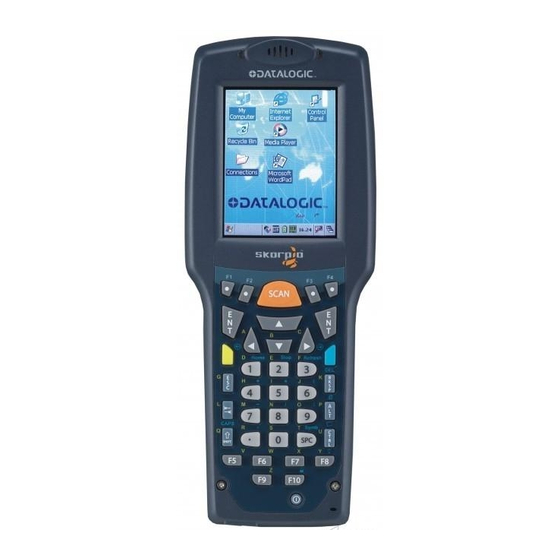
WINDOWS MOBILE DEVIC E CENTER INSTALLATIO N (FOR WINDOWS VISTA OR
NEWER)
1. Locate a copy of the latest version of Windows Mobile Device Center for your computer
system. The correct version is available from Microsoft's WEB site or a copy is included in your
download.
2. Look for the installation file (i.e. drvupdate-x86.exe) and run it. We recommend that you follow
the installation instructions and accept the standard default settings during your install.
INSTALL USB DRIVER
BEFORE connecting the handheld computer to a host USB port for the first time, you must install the
USB driver provided with the handheld computer on your PC. This will likely be downloaded from the
WEB. Complete the driver installation as instructed during the installation procedure. (NOTE: Some
handheld models may not require a driver to be loaded. Refer to the installation instructions.)
Connect the USB cable to your PC and the handheld or docking station (if provided). Windows will
locate the hardware and complete the installation.
INSTALL GIGATRAK HAN DHELD APPLICATION
The handheld application can be found in the Handheld folder of your installation download.
1. Connect the handheld docking station to your computer (typically a USB connection) and plug
in the AC power cable.
2. Put the handheld in the dock and wait for it to sync with the PC.
3. On the PC, double-click the handheld setup file for the application you are installing (e.g.,
setup_memor_hh.exe).
ADD A SHORTCUT TO YO UR HANDHELD DESKTOP
1. Exit the application if it is running.
2. Double tap the 'My Device' icon on the desktop.
3. Double tap the 'FlashDisk' icon.
4. Scroll down to the GigaTrak application icon (e.g., WIN-TTS).
5. Hold your stylus down on the icon until a pop-up menu appears.
6. Select 'Copy' on the menu.
7. Close the window to go back to the desktop.
8. Hold down the stylus on the desktop until a pop-up menu appears.
9. Select 'Paste Shortcut' from the menu.
Skorpio Handheld Information
2
