dymax SD-100 사용자 설명서 - 페이지 12
{카테고리_이름} dymax SD-100에 대한 사용자 설명서을 온라인으로 검색하거나 PDF를 다운로드하세요. dymax SD-100 20 페이지. Digital syringe dispenser
dymax SD-100에 대해서도 마찬가지입니다: 사용자 설명서 (20 페이지)
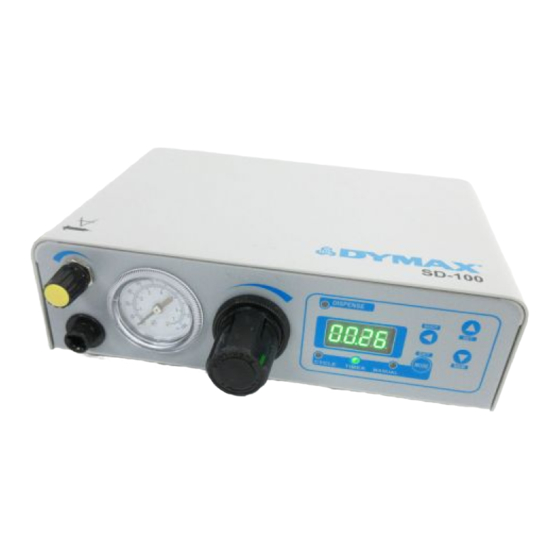
12
SD-100 Digital Syringe Dispenser User Guide
Operating the System
Operation
Manual Mode
Manual mode allows the user to dispense for an unlimited amount of time by either pressing
down on the supplied foot pedal or pushing the SHOT button on the front of the SD-100 unit.
The material will continue to dispense for as long as the user is pushing down on the foot pedal
or pressing the SHOT button. As soon as either of these are released, the dispensing will stop.
The unit will also count the amount of time you are dispensing during a cycle which may be
helpful in determining a time to be used when programming the timer mode. If you need to
adjust the decimal point to allow for the timer to show a higher or smaller value, press the SET
button then use the ▲ and ▼ to adjust the position.
1.
Press the MODE button to cycle to Manual Mode.
2.
Press the SHOT button or the foot pedal to start dispense. Release either to stop dispense.
Timer Mode
The Timer Mode allows the user to dispense for a set period of time despite how long the foot
pedal is pressed.
For example: If you would like to set the dispenser to dispense for 1 second, follow the
instructions below.
1.
Press the MODE button until the timer mode is selected.
2.
Press the SET button. The first digit on the right side of the display will start blinking.
3.
Press the ◄ button twice. The third digit from the right on the digital display should be
blinking.
4.
Press the ▲ button once to increase the value of this digit. To adjust the decimal refer to
page 15.
5.
Press Exit/Mode to save as current setting.
