Hi-Link HLK-SW04 사용자 설명서 - 페이지 10
{카테고리_이름} Hi-Link HLK-SW04에 대한 사용자 설명서을 온라인으로 검색하거나 PDF를 다운로드하세요. Hi-Link HLK-SW04 12 페이지.
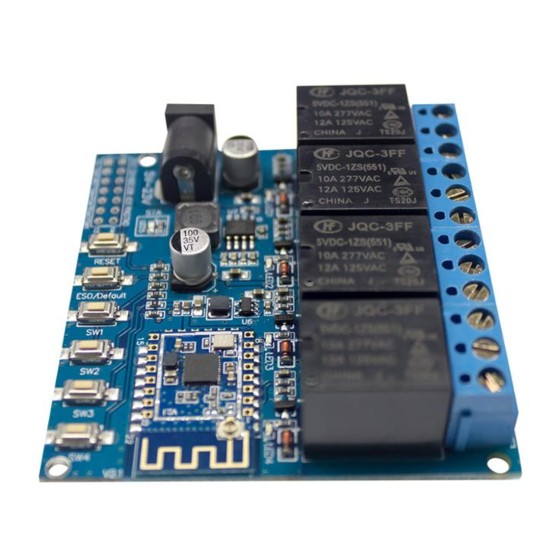
4.2 Set relay countdown and timing
After the APP display device is online, the timing and countdown can be set, the
countdown setting can be set up separately, the timing setting can be set up separately, and the
timing setting can be set up separately, or multiple relays can be set up.
4.3.Third party platform access
At present, firmware uses ICA standard data format for device control by default. Smart home
applications also provide connectivity for users with third-party control centers. At present, they
have supported the access of multiple platforms of Tmall Elf, Amazon Echo, Google Home,
IFTTT to achieve unified control.
Device sharing function:Select a share at the "my device" interface,after entering the share,
select the device that needs to be shared, enter the account number of the cloud smart app of the
other party, and select submit.
Using demo video links:
https://v.youku.com/v_show/id_XNDE3NTY1NzM2NA==.html?spm=a2h3j.8428770.341605
9.1
https://v.youku.com/v_show/id_XNDE3NTYyMDQwNA==.html?spm=a2h3j.8428770.341605
9.1
