Hi-Link HLK-LD1125H-24G 애플리케이션 매뉴얼 - 페이지 13
{카테고리_이름} Hi-Link HLK-LD1125H-24G에 대한 애플리케이션 매뉴얼을 온라인으로 검색하거나 PDF를 다운로드하세요. Hi-Link HLK-LD1125H-24G 17 페이지. Human presence detection radar
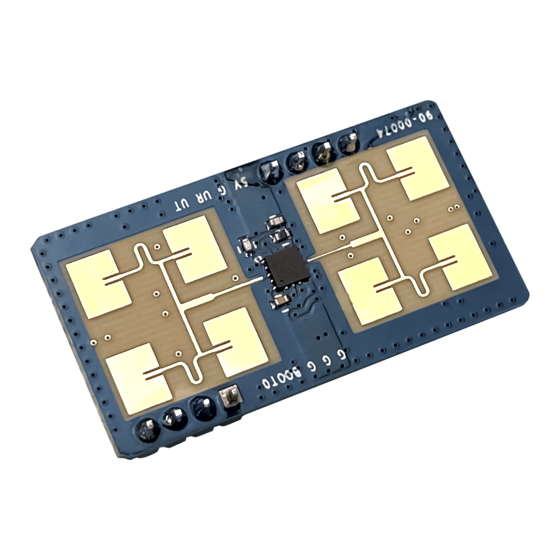
4. Click the setting interface to enter the parameter setting interface. Sensitivity drop-down
menu selects 1-9, 1 is the default sensitivity setting, and each increase of 1 increases the
sensitivity threshold mth1/mth2/mth3 by 10%. The maximum distance window sets the distance
threshold, corresponding to the rmax parameter. Click save after setting, otherwise it will fail
when power off, corresponding to the save command.
6.Radar installation and testing
Test application scenario 1: Horizontal installation straight line test
The installation height is 1 meter, and the human body is facing the radar when measuring.
Test coverage in both sitting and walking states.
Reference coverage
The figure below shows the radar coverage when it
detects sitting and walking. for reference.
The blue area is the mobile sensing area
The orange area is the static presence sensing area
12
