HID VertX EVO V1000 설치 매뉴얼 - 페이지 14
{카테고리_이름} HID VertX EVO V1000에 대한 설치 매뉴얼을 온라인으로 검색하거나 PDF를 다운로드하세요. HID VertX EVO V1000 19 페이지.
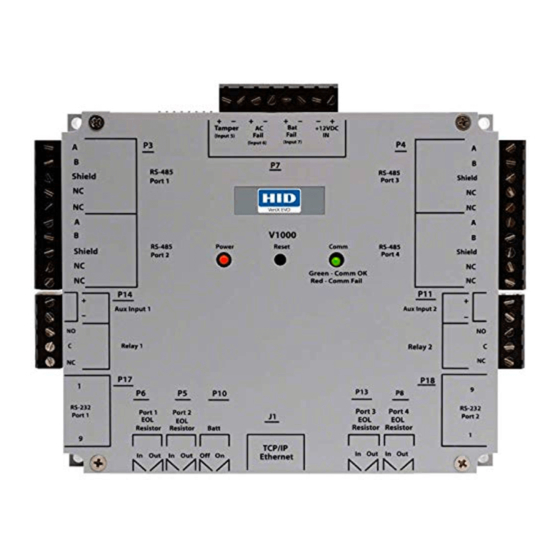
VertX EVO V1000 Installation Guide
Firewall
If the VertX controller is being installed where it communicates through a firewall, then the firewall may need to be
configured to allow TCP data transfer on the specified port(s).
1.
Before starting, ensure that any pop-up blocker software is disabled on the computer.
2.
Open the following ports on the firewall.
If you are not familiar with configuring a firewall for a network, contact the Network/IT administrator or manager.
CAUTION: If the firewall is not configured properly the controller may not communicate with the host.
Contact Information
Americas
HID Global (California, USA)
support:
support.hidglobal.com
sales:
www.hidglobal.com/main/sales
main:
949 732 2000
sales:
800 210 4744
telephone:
800 237 7769
fax number: 949 732 2120
Europe, Middle East and Africa
HID Corporation, Ltd. (Haverhill, UK)
support:
support.hidglobal.com
sales:
www.hidglobal.com/main/sales
telephone:
+44 1440 714 850
fax number: +44 1440 714 840
Asia-Pacific
HID Asia Pacific Ltd. (Hong Kong)
support:
support.hidglobal.com
sales:
www.hidglobal.com/main/sales
telephone:
(852) 3160 9800
fax number: (852) 3160 4809
July 2011
connection_port (4070) TCP outbound. This port must be open on the Host computer.
listen_port (4050) TCP incoming. This port must be open when using selected applications.
© 2003 - 2011 HID Global Corporation. All rights reserved.
Page 14 of 19
