Gree 13-04661 소유자 매뉴얼 - 페이지 7
{카테고리_이름} Gree 13-04661에 대한 소유자 매뉴얼을 온라인으로 검색하거나 PDF를 다운로드하세요. Gree 13-04661 20 페이지. Mobile air conditioner
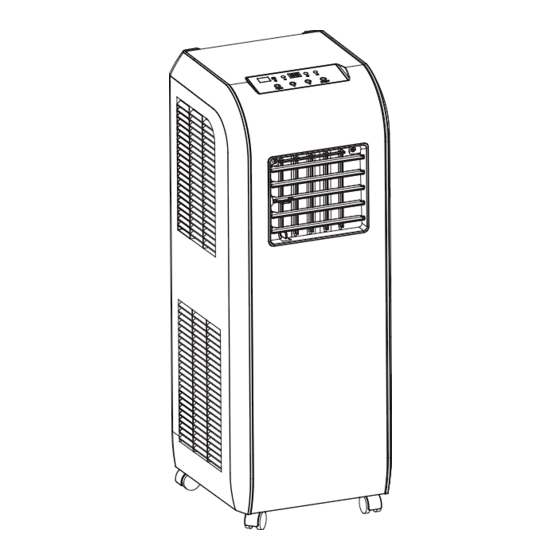
Functions and operation methods of control panel
Panel control
When pressing key is valid,buzzer makes a sound,indicated light indicates relevant
state,system will last for 2 seconds.
l. ON/OFF
Turn on or turn off the unit (press once to turn on unit and repress to turn off).
2. "+","-" key
In COOL mode, press "-" once, the set temperature will decrease 1°C(1 ), press "+"
once, the set tem- perature will incresae 1°C(1°F). The set temperature can be selected
from 16°C-30°C(61°F-86 °F).
3. MODE In the state of running,press the key to enter the mode of COOL,
DEHUMIDIFY, FAN.
4. Fan speed
When working in FAN or COOL mode, the air conditioner can select 3 speeds and the
initial speed is hi- gh; when running in DRY, fan motor runs in Low speed.
5.
Dry mode
When the unit running in the dry mode,it can decrease the humidity of the room.
6.
Cool mode When the unit running in cool mode, it can decrease the temperatu-
re of the room, and make people very comfortable.
7.
Water full
When it twinkling, that means the water in the tank is full, We should drain off the
water.
7
