Galaxy 790.6000 Series 사용 및 관리 매뉴얼 - 페이지 8
{카테고리_이름} Galaxy 790.6000 Series에 대한 사용 및 관리 매뉴얼을 온라인으로 검색하거나 PDF를 다운로드하세요. Galaxy 790.6000 Series 16 페이지. Gas range
Galaxy 790.6000 Series에 대해서도 마찬가지입니다: 사용 및 관리 매뉴얼 (16 페이지)
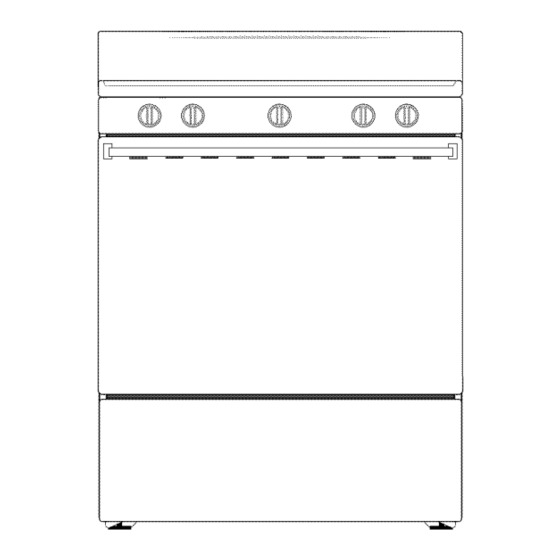
Before Setting Oven Controls
Oven Vent
\
Oven Vent Location
The oven vent is located at the rear center of the cook top.
When the oven is on, warm air is released through this vent.
This venting is necessary for proper air circulation in the oven
and good baking results. DO NOT BLOCK THE OVEN VENT.
Arranging
Oven Racks
ALWAYS ARRANGE
OVEN RACKS WHEN THE OVEN IS
COOL (PRIOR TO OPERATING
THE OVEN). Always use
oven mitts when using the oven.
Removing
& Replacing
Oven Racks
To remove, pull the rack forward until it stops. Lift up front of
rack and slide out. To replace, fit the rack onto the guides on
the oven walls. Tilt the front of the rack upward and slide the
rack back into place.
Arranging
Oven Racks with 6 Rack Positions
To bake on a single rack, place the rack on position 3 or4.
To bake on 2 racks, place the racks on positions 3 and 5.
Rack
RECOMMENDED
RACK
POSITIONS
FOR
BROILING,
BAKING
& ROASTING
Food
Broiling meats, chicken
or fish
Cookies, cakes, pies, biscuits & muffins
Frozen pies, angel food cake, yeast, bread,
casseroles,
small cuts of meat or poultry
Turkey, roast or ham
Rack Position
1 or2
3or4
5
6
Note: Always use caution when removing food from the lower rack
positions.
