HighPoint RocketRAID 3622 빠른 설치 매뉴얼 - 페이지 6
{카테고리_이름} HighPoint RocketRAID 3622에 대한 빠른 설치 매뉴얼을 온라인으로 검색하거나 PDF를 다운로드하세요. HighPoint RocketRAID 3622 8 페이지. Sata 6gb/s pci-express 2.0 x 8 raid hba
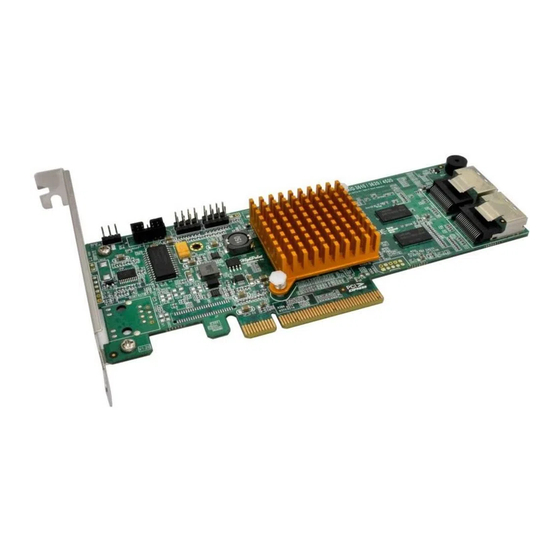
6. A system reboot is required to complete the driver installation.
7. After Windows reboots, check Device Manager>Storage
Controllers to verify that the RocketRAID 362x Series HBA driver
has been installed properly.
Driver and Software Installation Linux, FreeBSD and Mac OS X
Please refer to the Driver Installation Guide and README file under
the driver package for the installation steps. Software location
(RocketRAID Software CD):
/Driver/RR45xx_36xx/
Please check the RocketRAID 362x Series webpage for the latest
software updates.
Using HighPoint RAID Management software
The HighPoint RAID Management software provides RAID
configuration and management features. The software can be
installed from the HighPoint software CD. Browse to the location of
the HighPoint RAID Management software.
Windows
Software location (RocketRAID Software CD):
/Management_Software/ RocketRAID_45xx36xx27xx26xx6xx/
Windows
6
