HighPoint SSD7000 Series 설치 매뉴얼 - 페이지 9
{카테고리_이름} HighPoint SSD7000 Series에 대한 설치 매뉴얼을 온라인으로 검색하거나 PDF를 다운로드하세요. HighPoint SSD7000 Series 12 페이지. Linux rocky linux
HighPoint SSD7000 Series에 대해서도 마찬가지입니다: 설치 매뉴얼 (16 페이지), 설치 매뉴얼 (14 페이지)
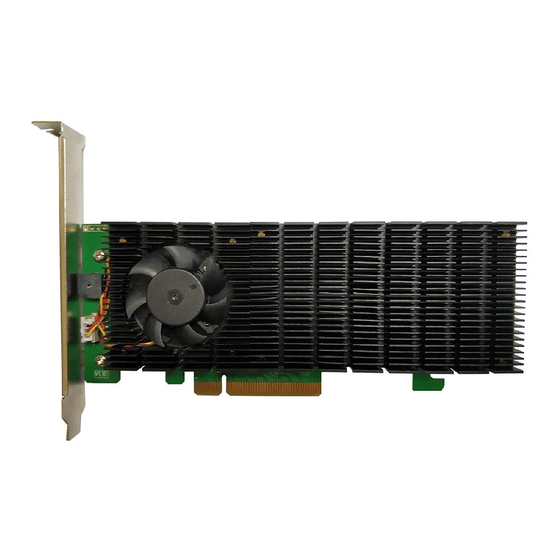
Linux Debian on SSD7000 Installation Guide
i.
When the screen shows that "Finish the installation".
press "Ctrl+ALT+F2" to the shell and type the following commands:
#sudo sh /tmp/hptdd/postinst.sh
A message will be displayed that the driver has been installed successfully.
j.
Press "Ctrl+ALT+F5" to switch back to installation screen and finish the installation.
k. Opensource driver needs to be installed after system installation, please connect to the
internet:
Linux opensource driver link, open the following link to enter the "Software Download"
page to download:
SSD7502/7505/7540:
SSD7105/7202:
SSD7580A/7580B:
Run the .bin file to install the driver package.
sh hptnvme_g5_linux_src_vxx.x.x_xx_xx_xx.bin
← Install SSD7000 driver.
https://www.highpoint-tech.com/gen4-nvme-m2
https://www.highpoint-tech.com/gen3-nvme-m2-bootable
https://www.highpoint-tech.com/gen4-nvme-u2
- 7 -
