HighPoint RocketU 1142A 사용자 설명서 - 페이지 13
{카테고리_이름} HighPoint RocketU 1142A에 대한 사용자 설명서을 온라인으로 검색하거나 PDF를 다운로드하세요. HighPoint RocketU 1142A 16 페이지. Host controller
HighPoint RocketU 1142A에 대해서도 마찬가지입니다: 빠른 설치 매뉴얼 (8 페이지)
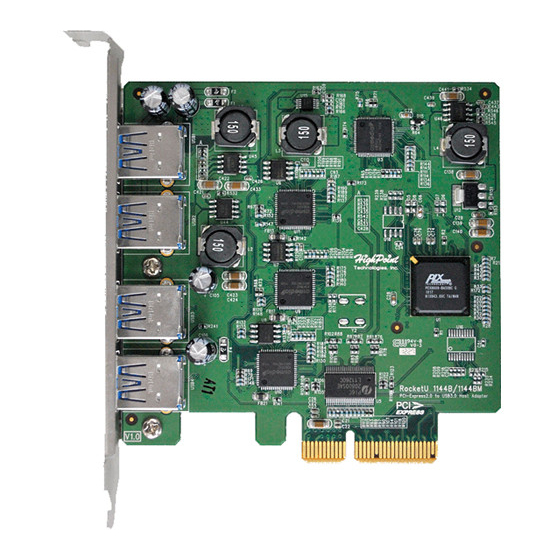
6 Connect Hard Disk to RocketU 1144B / 1142A Host Adapter
Connect the hard disk to RocketU 1144B / 1142A, please use USB 3.0 Dock or enclosure.
HighPoint RocketStor offers two device bays. This innovative dual-5Gb/s bay architecture provides an
unprecedented level of transfer bandwidth for a USB-based storage solution, delivering the fastest SATA
6G performance possible through USB 3.0 connectivity.
1. Make sure the RocketU 1144B / RocketU 1142A has been installed into your PC.
2. Connect the enclosure or hard disk to the RocketU 1144B / RocketU 1142A HBA with USB 3.0 cables.
3. Allow the drives/enclosure to spin up for a few moments. Once the devices are ready, they will be
recognized by the operating system and can be accessed as needed
RocketU 1144B
13
