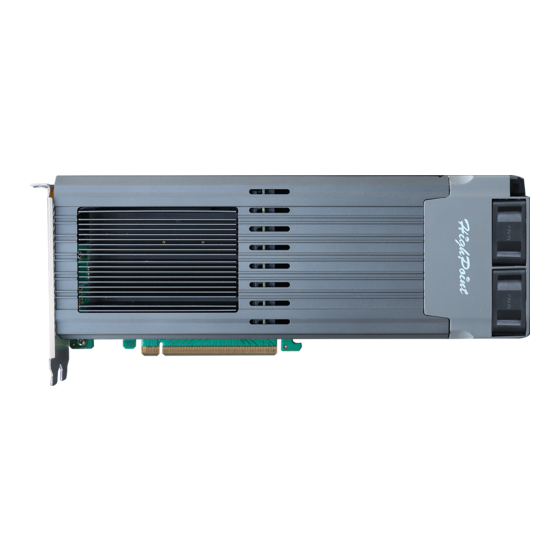HighPoint SSD7540 설치 매뉴얼 - 페이지 13
{카테고리_이름} HighPoint SSD7540에 대한 설치 매뉴얼을 온라인으로 검색하거나 PDF를 다운로드하세요. HighPoint SSD7540 14 페이지. Using nvme raid aics with the dell precision 3930 rack workstation
HighPoint SSD7540에 대해서도 마찬가지입니다: 빠른 설치 매뉴얼 (9 페이지), 설치 매뉴얼 (15 페이지), 설치 매뉴얼 (13 페이지), 설치 매뉴얼 (12 페이지), 설치 매뉴얼 (16 페이지), 빠른 설치 매뉴얼 (11 페이지), 설치 매뉴얼 (19 페이지), 빠른 설치 매뉴얼 (6 페이지), 매뉴얼 사용 (19 페이지)