HighPoint SSD7749E 설치 매뉴얼 - 페이지 11
{카테고리_이름} HighPoint SSD7749E에 대한 설치 매뉴얼을 온라인으로 검색하거나 PDF를 다운로드하세요. HighPoint SSD7749E 19 페이지. Nvme boot raid windows
HighPoint SSD7749E에 대해서도 마찬가지입니다: 빠른 설치 매뉴얼 (8 페이지)
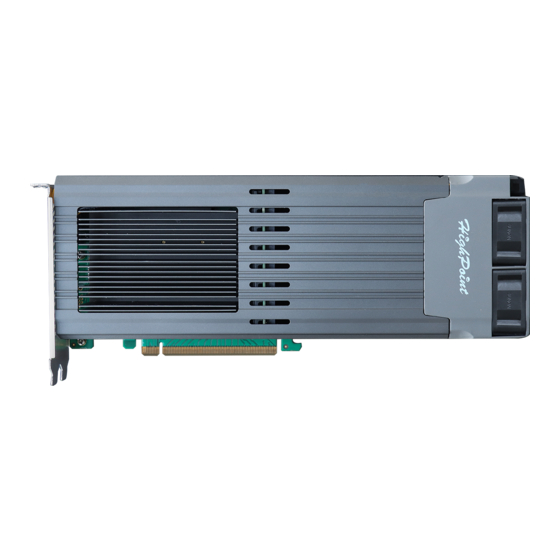
HighPoint NVMe Boot RAID Windows Installation Guide
Method 2 UEFI HII(UEFI Utility)
Note:
The following installation process uses the SSD7505 and SuperMicro H12SSL-i
motherboard as an example.
Step 1 – Create RAID
Note:
RocketAIC 7505HW series, RocketAIC 7540HW series and RocketAIC 7749EW series NVMe drives
are already pre- configured with RAID0. You can skip this step. If you want to use another type of RAID for
Boot-RAID, you can refer to the following steps.
a.
Power on the motherboard→the motherboard BIOS→Advanced, "HighPoint RAID
Management Utility" should appear under Advanced options.
b.
Enter "HighPoint RAID Management Utility", Select Create RAID...
c.
In Create menu, a device list will appear, and display all available hard disk drives. Select
the RAID type from dropdown list. Use the up and down keys of the keyboard or the mouse
to select the RAID type and press the Enter key.
d.
Insert the Windows install media in (such as a Bootable USB drives) and reboot the system.
11
