HighPoint RocketU 1142A 빠른 설치 매뉴얼 - 페이지 6
{카테고리_이름} HighPoint RocketU 1142A에 대한 빠른 설치 매뉴얼을 온라인으로 검색하거나 PDF를 다운로드하세요. HighPoint RocketU 1142A 8 페이지. Host controller
HighPoint RocketU 1142A에 대해서도 마찬가지입니다: 사용자 설명서 (16 페이지)
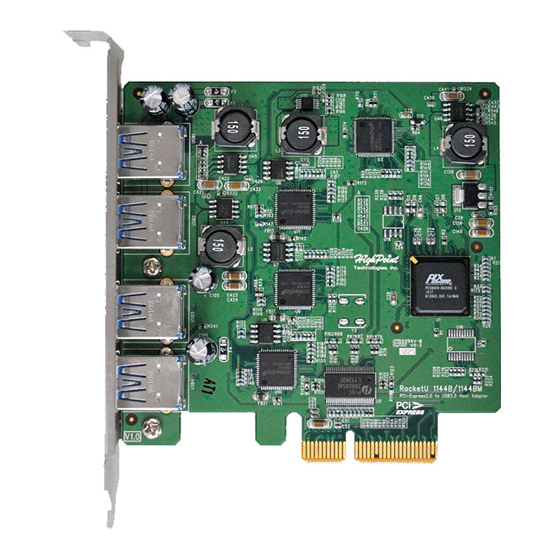
Driver Installation (Microsoft Windows)
Install Driver From Software CD
1. Insert the HighPoint Software CD to the CD/DVD drive.
2. Browse to the software CD folder:
\RocketU\RU1022A_114X\Windows
3.
Double click the "setup.exe" and follow the setup wizard steps to
install the ASMedia ASM1042x USB 3.0 Host
Verify Installation of the Software
1. On the Start menu, select 'Control Panel'
2. Open on the 'System' applet (you may first have to select 'Switch to
Classic View')
3. Select the 'Hardware' tab
4. Select the 'Device Manager' button.
5. For Vista, Server 2008, Win7, Expand the 'Universal Serial Bus
Controllers' entry
6. Right-click on 'ASMedia xHCI Controller'
7. Select 'Properties'
8. Select the 'Driver' tab
9. Select the 'Driver Details' button
10. The follow file should be displayed, then installation was
successful:
11. -'system32\DRIVERS\asmtxhci.sys' Vista, Server 2008 and Win7
Connecting USB Storage Devices
1. Make sure the RocketU 1142A has been installed into your PC.
controller driver.
6
