HighPoint RocketU 1142A 사용자 설명서 - 페이지 14
{카테고리_이름} HighPoint RocketU 1142A에 대한 사용자 설명서을 온라인으로 검색하거나 PDF를 다운로드하세요. HighPoint RocketU 1142A 16 페이지. Host controller
HighPoint RocketU 1142A에 대해서도 마찬가지입니다: 빠른 설치 매뉴얼 (8 페이지)
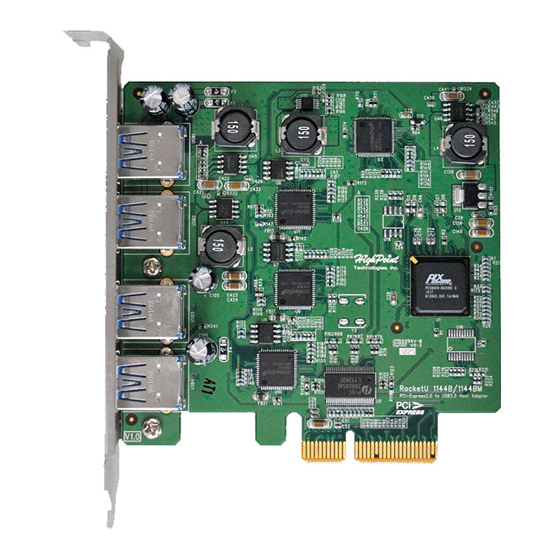
7 Firmware Update
RocketU 1144B / 1142A Host Adapter has the firmware. The firmware update utility must run under the
pure DOS environment. It cannot run in a DOS box on Windows system.
1. Go to
www.highpoint-tech.com
2. Extract the package.
3. Under boot from a bootable USB drive.
4. Go to the folder of firmware.
5. The following command line is used to launch the flash utility:
104xfwdl.exe /u 1222_0E.bin
or use the Batch Files:
u.bat
6. After the update successfully, you can see the following information.
website to download the latest firmware.
14
