HighPoint RocketU 1142A 사용자 설명서 - 페이지 9
{카테고리_이름} HighPoint RocketU 1142A에 대한 사용자 설명서을 온라인으로 검색하거나 PDF를 다운로드하세요. HighPoint RocketU 1142A 16 페이지. Host controller
HighPoint RocketU 1142A에 대해서도 마찬가지입니다: 빠른 설치 매뉴얼 (8 페이지)
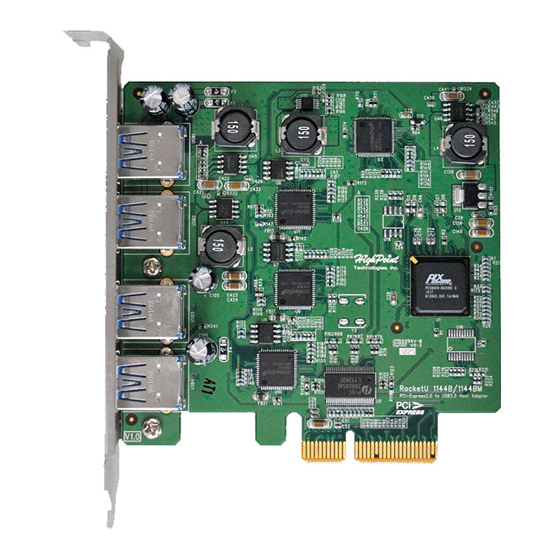
5 RocketU Series Host Adapter Driver Installation
5.1 Driver Installation - Microsoft Windows
1. Insert the HighPoint Software CD to the CD/DVD drive.
2. CD will automatically run. Please see the following picture.
3. Or you can browse the software CD folder:
\RocketU\RU1022A_114X\Windows
Double click the "setup.exe" and follow the setup wizard steps to install the ASMedia ASM1042x USB
3.0 Host controller driver.
Note: ASMedia ASM1042x don't support the way by which Device Manager
9
Update the driver
