HighPoint RocketU 1144B 사용자 설명서 - 페이지 7
{카테고리_이름} HighPoint RocketU 1144B에 대한 사용자 설명서을 온라인으로 검색하거나 PDF를 다운로드하세요. HighPoint RocketU 1144B 16 페이지. Host controller
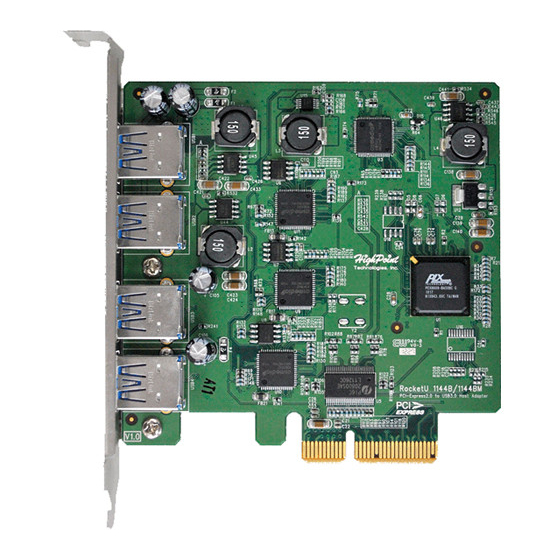
4 Hardware Description and Installation
4.1 RocketU 1144B / 1142A Host Adapter Board Layout
RocketU 1144B
RocketU 1142A
4.2 Installing the RocketU 1144B / 1142A Host Adapter
Note: Make sure the system is powered-off before installing the RocketU host adapter.
1. Open the system chassis.
2. Locate an unused PCI-Express ×4 (×8, ×16) slot.
3. Remove the PCI-Express slot cover.
4. Gently insert the RU series into the PCI-Express slot, and secure the bracket to the system chassis.
5. After installing the adapter, attach the hard disks or disk enclosure to the RU series card using the USB
cables.
6. Close and secure the system chassis.
4.3 Using the 19PIN USB 3.0 Front Panel Port of the RocketU 1142A
The RocketU 1142A provides standardized USB 3.0 front panel support. It is compatible with any standard
USB 3.0 front panel device such as the RocketPanel Series USB 3.0 front panel adapter or the USB 3.0 all in
one card reader front panel adapters.
Note: Make sure the system is powered-off before installing the USB 3.0 Front Panel device.
7
