CopperOptics 150-1365-05 매뉴얼 - 페이지 14
{카테고리_이름} CopperOptics 150-1365-05에 대한 매뉴얼을 온라인으로 검색하거나 PDF를 다운로드하세요. CopperOptics 150-1365-05 20 페이지. Remote terminal enclosure
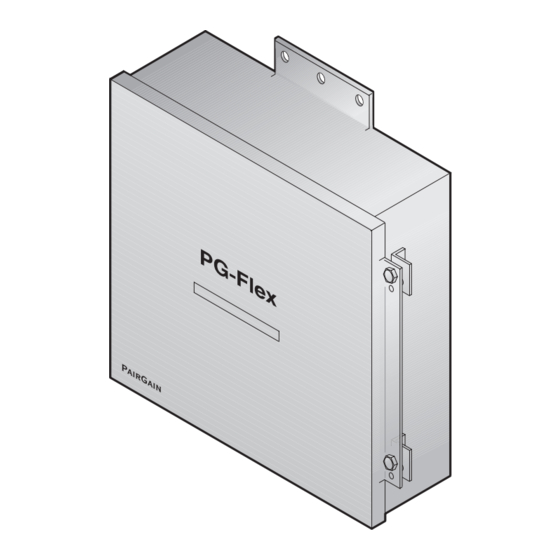
Section 363-765-105
Table 13 shows the wire gauges that can be installed through the holes in the grommet.
For this grommet hole size
.410 to .765 in. diameter (two) *
.240 to .275 in. diameter (one)
.155 to .240 in. diameter (one)
* Recommend using one hole for both the HDSL and the bypass pairs (i.e., 6-pair cable) and the second hole for POTS
(subscriber) lines.
V Dependent upon gauge of wire used.
8. Wiring
8.1
Sections 8.2 through 8.7 describe how to connect the FRE-765 cables. Section 8.8 verifies
the installation.
8.2
Chassis Ground Wiring. Install the chassis ground (Figure 4):
Use 6 AWG or larger wire to ensure a good ground connection to the FRE-765.
1
Route the chassis ground wire through the small hole in the strain relief on the bottom of the
enclosure (Figure 4).
Connect one end of the chassis ground wire to grounding lug CHASSIS GND.
2
Connect the other end of the chassis ground wire to a suitable ground termination point (ground
3
rod or cold water pipe).
4
Tighten the strain relief around the wire or use a cable tie to secure to the bracket near the cable
entrance.
Page 12
June 2, 1997
Table 13. Grommet Hole Diameters
Use this cable
•
24 or 26 AWG, 25- or 50-pair Primary Interexchange Carrier (PIC)
(filled or non-filled)
•
22 AWG, 25-pair PIC (filled or non-filled)
•
22, 24, or 26 AWG , 6- or 11-pair PIC (filled or non-filled)
V
ground wire
V
ground wire
Figure 4. Installing the Ground
PairGain Engineering - Plant Series
Revision 01
PG-Flex FRE-765
