Coral Box QP-32 사용자 설명서 - 페이지 2
{카테고리_이름} Coral Box QP-32에 대한 사용자 설명서을 온라인으로 검색하거나 PDF를 다운로드하세요. Coral Box QP-32 4 페이지. Wireless controller for quiet pump
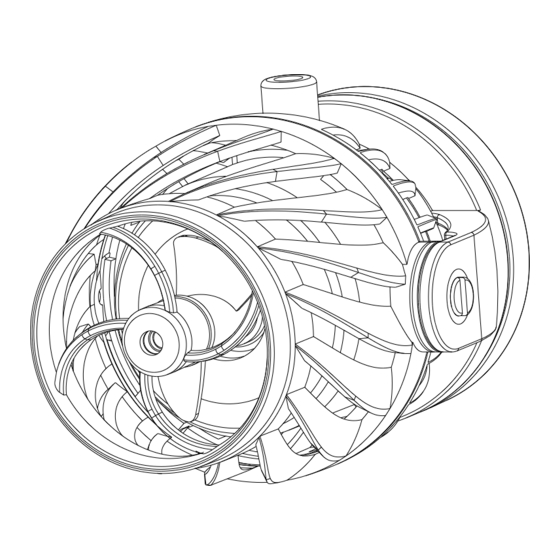
III.
Operation and Function
Control panel of wireless controller
Fig.2
1, Button and Function of LCD Display
MODE/NIGHT
: Press the button to select different modes:F1,F2,F3,F4,
F5, Timer, F7 and enter to the direction of Night mode by long hold-down the button .
FREQ/REVERSE: Press the button to adjust the frequency '+' or '-'and change the
direction of the '<' and'>' by long hold-down the button.
WI-LE/RESET: Press the button to select Master control 'M', Slave control 'S',
Operate individually control 'N' and enter to Reset mode by long hold-down the
button only for Timer.
TIMER:
AND
: Press the button to adjust the flow rate when you are at
FI,F2,F3,F4,F5,F7 mode. But if you are in Timer UP and Down will becomes a
selection function.
Attention : If you operation on the Night Mode, it cannot
change any mode / Feeding until to cancel the Night
Mode
2, Function Description
Wireless controller is defined to allow operation without the wire among wave
makers.
MASTER Control : Press "Wi-LE/RESET" once and enter into Master control
when LCD display "M" on the Wi-Li. Master controller can operate all the
functions for the Slave Control. Press" Wi-LI/RESET" until the LCD display
"F" on the Wi-Li. and enter into Follow mode , where all operation is invalid.
Among two or more wave makers, set one as the Master and the others as
Follow. You can achieve the same function and operation for all the pumps by
adjusting the Master controller.
3 、 Introduction of each mode
F1 : Constant Flow Mode
One or more pumps can operate at the same time. In constant flow, flow rate
can be adjusted by "
and
F2: Wave Mode (WaveBox Function)
Press the "FREQ/REVESE" button is necessary when operate this mode to
adjust the wave patterns among one or more pumps at the same time. As the
volume of water in tank is different from the capacity of the tank, wave period
needed to be adjusted by pressing the button. The wave is biggest when wave
length turn to be same as the length of tank; Increase the wave length by pressing
the button increase the number or otherwise reduce the number.
Tips: You should press the "FREQ/REVESE" button gradually and notice the
wave pattern in a certain period after each adjustment. Press "
adjust the flow rate.
F3: Shift to Wave mode
Two pumps are needed to be operated at the same time, when they shift wave
and flow in cycles. P1 work, P2 stop;P2 work, P1 stop;P1 work, P2 stop. and
"
AND
" to
