GAMA Electronics RF120VPRDC 사용 설명서 - 페이지 2
{카테고리_이름} GAMA Electronics RF120VPRDC에 대한 사용 설명서을 온라인으로 검색하거나 PDF를 다운로드하세요. GAMA Electronics RF120VPRDC 4 페이지. Rf receiver
GAMA Electronics RF120VPRDC에 대해서도 마찬가지입니다: 사용 설명서 (2 페이지), 사용 설명서 (4 페이지)
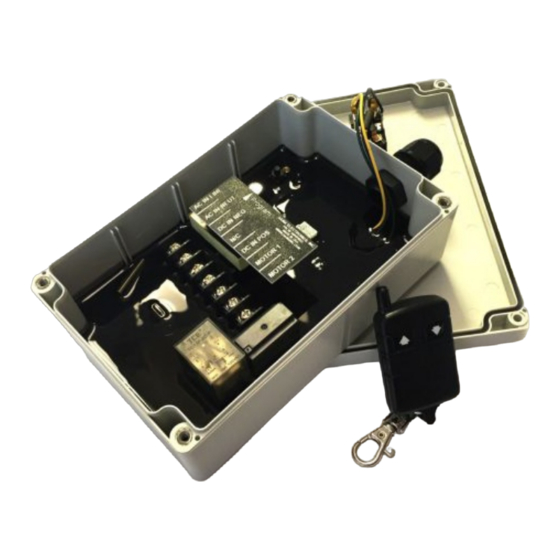
WWW.GAMAINC.COM
Each transmitter has its own unique internal address along with the data as to which button is pressed and transmitted. The
receiver needs to be programmed to respond only to the specific transmitter it is intended to operate with. The following steps
configure the receiver to operate with a particular transmitter. Up to 30 transmitters can be programmed to one receiver. Please
read the entire programming procedure before starting. When the receiver enters program mode, all previous transmitter
addresses that were programmed will be erased from the receiver's memory.
1. Locate the pushbutton labeled "PROGRAM" on the receiver. Press and hold this button until the red LED next to the program
button illuminates (approximately 3 seconds). The receiver is now in the transmitter program mode. Release the button. At this
point all previously programmed transmitter addresses are erased from the receiver's memory.
2. To configure the receiver for a latching output, go to Step 4.
3. To configure the receiver for momentary output, press and release the UP button on the transmitter and verify that the red
program LED extinguishes and then illuminates (blinks once). Proceed to Step 5.
4. To configure the receiver for latching output, press and release the DOWN button on the transmitter and verify that the red
program LED extinguishes and illuminates (blinks once).
5. Repeat previous step for additional transmitters that will operate with this particular receiver. The red LED on the receiver will
extinguish and illuminate (blink) once each transmitter being programmed. The receiver will flash the LED rapidly to transmitters
that have already been programmed. The last transmitter that is programmed determines the receiver's relay operating mode
(momentary or latching).
6. The receiver will return to normal mode if no transmitter buttons are pressed for 5-seconds. The red LED on the receiver will
blink rapidly, then extinguish. The receiver is now in the normal mode of operation. This completes the programming instructions.
The receiver will retain all of its programming even when power is removed.
**WARNING: THIS WILL RESTORE THE CONTROL TO THE ORIGINAL FACTORY SETTINGS AND ALL REMOTES
1.Press and hold the CLOSE switch until the LED at the top left of the OPEN switch illuminates.
2.Release the CLOSE switch and immediately press and hold the CLOSE switch a second time. The LED will start blinking and
then blink very rapidly. Once the LED begins blinking rapidly, release the CLOSE switch. The door switch/receiver memory is now
clear.
Programming Instructions
To erase the receivers memory:
WILL NEED TO BE REPROGRAMMED**
AC IN LINE
AC IN NEUT
DC IN NEG
N/C
DC IN POS
MOTOR 1
MOTOR 2
RF120VPRDC
Instruction Manual
Programming
Switch
Programming
LED
Long Range
Antenna Jack
Page 2 REV C 04/01/20
