Jadever JWL-3K 매뉴얼 - 페이지 7
{카테고리_이름} Jadever JWL-3K에 대한 매뉴얼을 온라인으로 검색하거나 PDF를 다운로드하세요. Jadever JWL-3K 20 페이지.
Jadever JWL-3K에 대해서도 마찬가지입니다: 매뉴얼 (20 페이지)
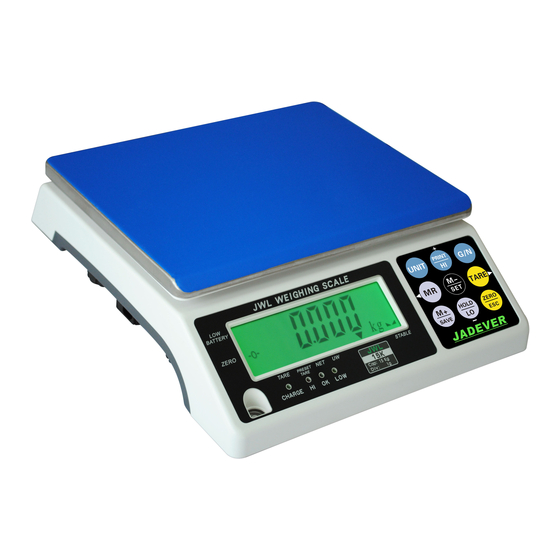
5-2 Description of Parameter Values
1. P00:
Displays the offset value and the keypad testing can be conducted
2. P01:
Backlight mode
Off :No backlight
Auto:Auto on with items greater than 9d placed on the weighing pan or any key is
pressed. But auto off after N seconds (N=2s, 5s, 10s, 20s, ever) with no action
It is always on when the weights over 9e
Ever=
On: Backlight on
3. P02:
Auto-off
Off:Non power off
5,10,30,60(minutes)
4. P03:
Unit setting
Init : Press key
g, kg, final .(final=keep the final being used unit when power off )
Use: Press key
unit
5. P04:
Zero range
d0, d1, d2, d3, d4 and d5. (d= scale division)
6. P05:
HoLd – 0: no hold function
HoLd – 1: Peak hold. Press any key to release
HoLd – 2: Hold after stable. Press any key to release
HoLd – 3: Hold after stable. Release after moving away the article
HoLd – 4: Press key
7. P06:
Check weighing memory
on:Check weighing on off:Check weighing off
8. P07:
Check weighing function
on: Check weighing under the condition that the weight is within the limits and the stable
indication appears
Offset value
Unit
to select the default unit when powering on the scale: pcs, 斤, lboz,
Unit
to select the weighing unit. on: Enable the unit off: Disable the
Hold function
HOLD/LO/-
(II)
to hold. Press any key to release
JWL
6
