Jadever JWL-7.5K 매뉴얼 - 페이지 11
{카테고리_이름} Jadever JWL-7.5K에 대한 매뉴얼을 온라인으로 검색하거나 PDF를 다운로드하세요. Jadever JWL-7.5K 20 페이지.
Jadever JWL-7.5K에 대해서도 마찬가지입니다: 매뉴얼 (20 페이지)
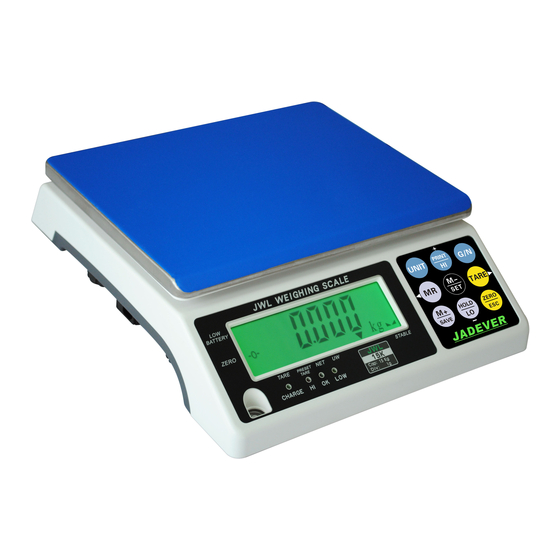
7-2 Manual Tare & Preset Tare
When weighing a sample that must be held in a container, tare stores the container weight
into memory.
Manual Tare
1) Under the weighing mode, place the container on the weighing pan, wait till stable
symbol appears, and press the key
→
2) Place the item(s) to be weighed into the container. The weight displayed is the net weight.
3) Remove all items from the weighing pan; the screen displays the tare value.
4) To clear tare with an empty pan, Press down key
Preset Tare
1) Long press key
left-most digit blinking.
/MR or TARE/
2) Press
HOLD/LO/-
to change the value. Press
mode.
3)
Put the load on the container, the scale will automatically deduct the value of the
container from the total value.
NOTE: Press Key
4) Clear the load on the container, and press
pre-tare.
7-3 Check Weighing
Lower limit setting
1. Begin by pressing down key
the right-most digit blinking.
2. To set the value of lower limit, press key
rightwards, key
decrease setting value. Key
TARE
TARE
for 3 seconds. The scale is now in Digital inputting mode with the
to move leftwards or rightwards. Press
G/N
to display gross and net weight by turns.
HOLD/LO/-
+/PRINT/HI
to increase setting values and key
M-/SET
(II)
. The container is tared.
TARE
or key
M+/SAVE
to save and return to weighing
TARE/
or
The scale is now in digital inputting mode with
.
/MR
to shift leftwards, key
to enable or disable the weighing checking
JWL
ZERO/ESC
.
+/PRINT/HI or
ZERO/ESC
to cancel the
TARE/
HOLD/LO/-
to shift
to
10
