GAMES MICROSOFT XBOX NBA INSIDE DRIVE 2002 매뉴얼 - 페이지 10
{카테고리_이름} GAMES MICROSOFT XBOX NBA INSIDE DRIVE 2002에 대한 매뉴얼을 온라인으로 검색하거나 PDF를 다운로드하세요. GAMES MICROSOFT XBOX NBA INSIDE DRIVE 2002 16 페이지.
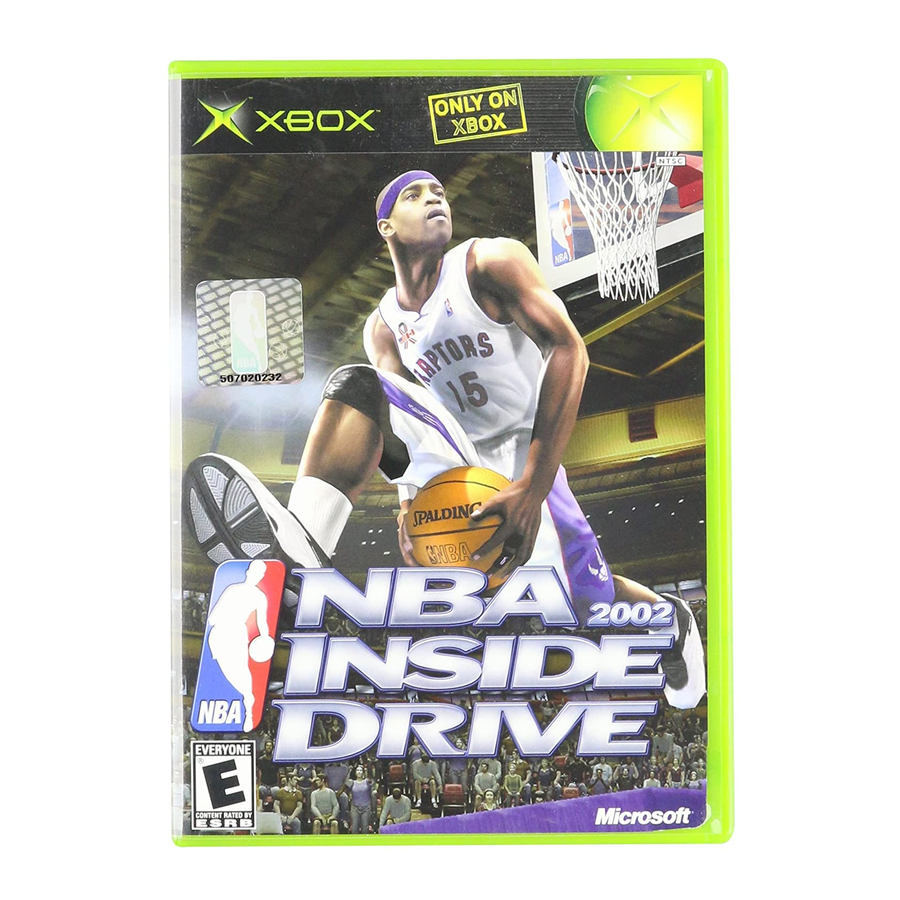
GET A TITLE: Entering the Playoffs
Did you come to play, or did you come to win? You can ball for the
love of the game, but when it comes down to it, it's all about taking
home the crown.
On the Team Select Menu, you can put any team you want into the
playoffs and match them up against any other team.
Don't let this kind of power go to your head.
To position teams in the playoffs:
1. Move up and down to display a team, and then press A to select
that team.
2. Move in any direction to highlight the position for that team,
and then press A to place the team in that position.
Note: If the team you are placing is already occupying a different
position in the playoffs, that team will simply switch places with the
one you are replacing. If the team you are placing is not already in the
playoffs, the team you are replacing will be taken out of the playoffs.
3. Press Y if you want to have the matchups randomly selected
for you.
4. When you are finished positioning the teams, press START
to advance to the next screen.
16
Viewing the Playoffs Menu
Once you've decided who will be in the playoffs, you can choose from
the following:
Bracket:
View the current playoff standings, and simulate or
play specific games.
Statistics:
View statistics and ratings for teams and individual
players.
Coaching:
Edit your starters (see pg. 12), adjust defensive
and offensive settings, and customize your playbook
(see pg. 11).
News:
View awards, transactions, and injury reports.
Save Playoffs: Save the current playoffs or delete a previously
saved file.
Exit:
Quit the current playoffs and return to the Main Menu.
Elbow Room
When your opponent misses a shot, grab the rebound, and then press
B to crouch and throw some elbows.
17
