Afresco AC881 사용자 설명서 - 페이지 5
{카테고리_이름} Afresco AC881에 대한 사용자 설명서을 온라인으로 검색하거나 PDF를 다운로드하세요. Afresco AC881 11 페이지. 60 cm 4 zone ( 2 induction and
2 ceramic )touch control cooktop
Afresco AC881에 대해서도 마찬가지입니다: 사용자 설명서 (11 페이지)
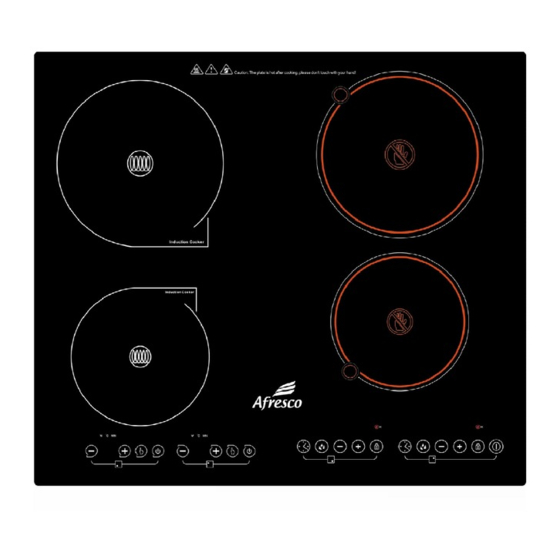
Note:
Your induction cooktop has an automatic cookware recognition sensor.
If the cookware not compatible for induction cooking, too small or too light
display window will show "E1" error code.
Any cookware suitable for electric heating can be used on 2 Ceramic/infrared
cooking zones
Using The Touch Controls
The touch controls on this cooktop are not only convenient - they also make available to
you a number of advanced functions that give you greater control over cooking
When pressing the touch controls, it is most effective if you use the flat part of your
finger, not your finger tip.
OPERATING INSTRUCTION
When power is connected to the appliance, the indicator lights will flash on the display
to indicate Stand By /Ready to use mode. The electric fans will be automatically turned
on with a "beep" sound but if no cooking operation has started after one minute, the unit
will shut off.
Operation of the INDUCTION ( Left ) zones of the cooktop
1.Press "ON/OFF" button to turn on.
2.Control heating levels of the element can be done through selecting Power or
Temperature control modes.
Touch the "MENU" button of the element of your choice.
th
The screen will light the signs "W" and display "P6", indicating the default 6
heat level
You can select from 9 heat levels by pressing the + and - buttons. The selected level
of power will show in the display from P1 to P9.
To control the heat thorough temperature adjustments , press " MENU" button second
time and the signs "C4" will be displayed indicating the default 4th temperature level.
Press the + and – buttons to select a heat setting anywhere from 1 to 9
4.The timer automatically switches an element off after a preset time.
