IKEA TREVLIG 사용자 설명서 - 페이지 7
{카테고리_이름} IKEA TREVLIG에 대한 사용자 설명서을 온라인으로 검색하거나 PDF를 다운로드하세요. IKEA TREVLIG 16 페이지.
IKEA TREVLIG에 대해서도 마찬가지입니다: 매뉴얼 (20 페이지), 매뉴얼 (16 페이지), 설치 지침 매뉴얼 (36 페이지), 매뉴얼 (46 페이지), 매뉴얼 (28 페이지), 매뉴얼 (48 페이지), 매뉴얼 (47 페이지)
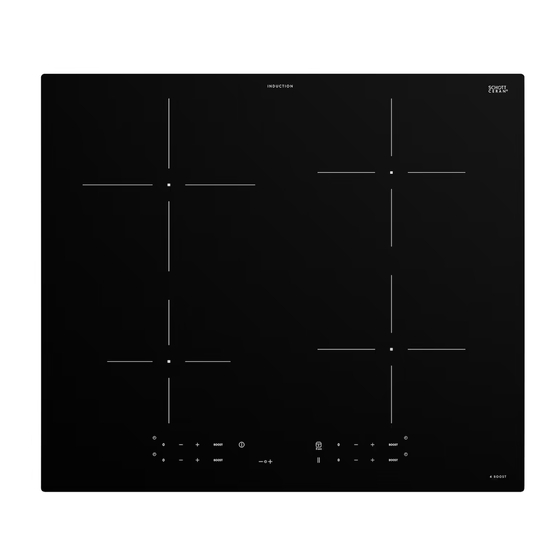
ENGLISH
Deactivation of cooking zones
Select the cooking zone you wish to switch
off. Press the corresponding button (a dot
lights up at the bottom right of the power
level indicator).
Press the key "-" to set the level to "0".
To switch off instantly, hold the zone
selection button for 3 seconds. The cooking
zone switches off and the residual heat
indicator "H" lights up.
Control panel lock
This function locks the controls to prevent
accidental switching on of the hob.
To activate the control panel lock function,
hold button D for 3 seconds.
The control panel is locked except for the
deactivation function. To deactivate the
control panel lock, repeat the activation
procedure.
The luminous dot goes off and the hob is
active again.
The presence of water, liquid spilled from
pots or any objects resting on the button
below the symbol can accidentally activate
or deactivate the control panel lock function.
Control panel warnings
Residual heat indicator.
The hob is fitted with a residual heat
indicator for each cooking zone. These
indicators alert the user when cooking zones
are still hot.
If the display shows H, the cooking zone is
still hot. If the residual heat indicator of a
given cooking zone is lit, that zone can be
used, for example, to keep a dish warm or
to melt butter.
When the cooking zone cools down, the
display goes off.
Incorrect or missing pot indicator.
If you are using a pot that is not suitable,
not correctly positioned or not of the correct
dimensions for your induction hob, the
message "no pot" will appear in the display
(see figure). If no pot is detected within 60
seconds, the hob switches off.
Recommended pot bottom widths
Ø Zone
210 mm
180 mm
145 mm
Ø Pot
150 - 210 mm
120 - 180 mm
100 - 145 mm
7
