CORNING EDGE8-01U 설치 및 테스트 - 페이지 10
{카테고리_이름} CORNING EDGE8-01U에 대한 설치 및 테스트을 온라인으로 검색하거나 PDF를 다운로드하세요. CORNING EDGE8-01U 13 페이지. Tap module
CORNING EDGE8-01U에 대해서도 마찬가지입니다: 설치 및 테스트 (8 페이지)
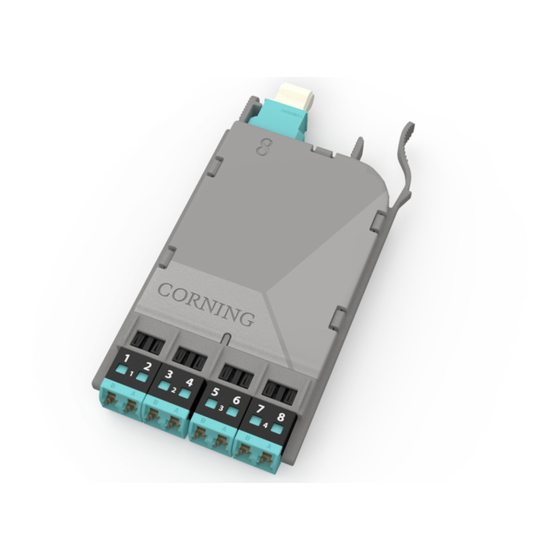
9.3.
Table 4 provides a complete guide to the test sequence with a light source and test harness at
the front-mounted TAP MTP connector and a meter and test harness at the front-mounted TAP MTP
connector of the system shown in Figure 14.
Source LC Position at LIVE port test
9.4
To begin testing the TAP portion of the MTP Tap module from the "A" LIVE Port harness to the
module TAP port test harness (Figure 14):
Step 1:
Install the Light Source/RJ1 LC connector adapter onto the LC number 2
connector of a test harness plugged into the LIVE port of the MTP Tap module.
Step 2:
Install RJ2's LC connector adapter onto the LC number 1 connector of a harness
plugged into the TAP port of the MTP Tap module.
multimode only
Do NOT
disconnect
Light
Source
Do NOT
0.00 dB
disconnect
M1
HPA-1004-EDGE8
STANDARD RECOMMENDED PROCEDURE 003-139-AEN | ISSUE 1 | JANUARy 2017 | PAGE 10 OF 13
harness "A"
A-2
A-4
A-6
A-8
Table 4: Test Sequence
LC #2
"A"
RJ1
and
adapter
LC #1
RJ2
and
adapter
LC #8
Meter # 1 and TAP port test
harness at LC #
LC #8
port test harness
TAP
port test harness
1
3
5
7
LIVE
EDGE8 Tap Module "A"
Figure 14
