Lexmark C 750 릴리스 정보 - 페이지 2
{카테고리_이름} Lexmark C 750에 대한 릴리스 정보을 온라인으로 검색하거나 PDF를 다운로드하세요. Lexmark C 750 18 페이지. Understanding jam messages
Lexmark C 750에 대해서도 마찬가지입니다: 빠른 참조 (2 페이지), 문제 해결 (1 페이지), 콘텐츠 탐색 (10 페이지), 용지 걸림 지우기 매뉴얼 (2 페이지), 교체 매뉴얼 (14 페이지), 지침 (4 페이지), 매뉴얼 (12 페이지)
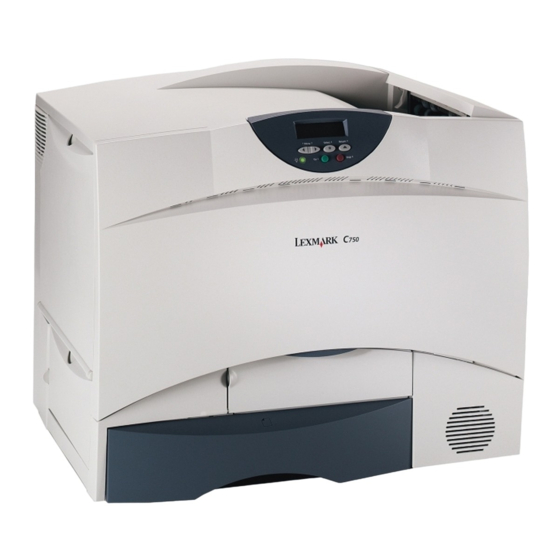
1
Aligning the image transfer unit
For best print quality, make sure you align the image transfer unit after replacement or if colors print too
lightly.
To align the image transfer unit:
1
On the printer operator panel, press and hold
2
When Performing Self Test appears, release the buttons.
3
When Config Menu appears, press
Select.
A test page prints.
4
Look at the test page and select a number value for each of the twelve settings where the color
is most intense. Select a value in the range of -10 to +10 to the nearest .5 increment. For
example, you may find for the Test A alignment that your color is most intense at the 4.5 value.
It is helpful to write all twelve alignment values in the lines provided on the test page before
going on to step e. You must select a value for all twelve settings.
5
When you see Test A Alignment, press
use, and then press
displays.
6
After you have completed all twelve settings, Config Menu appears. Press
Exit Config Menu, and then press Select.
The printer returns to the Ready state.
Menu
. A Saved message briefly appears and then the next test alignment
Select
1
and
while turning the printer on.
Select
Return
until you see ITU Alignment, and then press
until you find the number value you want to
Menu
until you see
Menu
