Avaya 3740 빠른 참조 매뉴얼 - 페이지 3
{카테고리_이름} Avaya 3740에 대한 빠른 참조 매뉴얼을 온라인으로 검색하거나 PDF를 다운로드하세요. Avaya 3740 5 페이지. 374 series dect handset
Avaya 3740에 대해서도 마찬가지입니다: 빠른 참조 매뉴얼 (11 페이지)
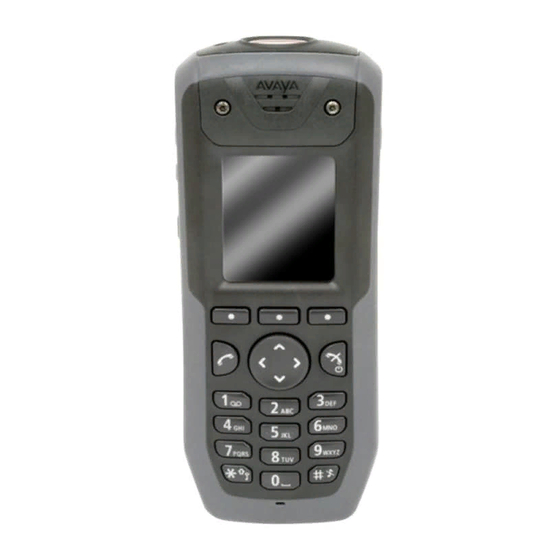
Accessori
3740
3745
es
DECT
DECT
handset
handset
Peltor
hearing
protection
headset
Headset
adapter for
microphon
e on boom
EX-
classified
headset
adapter for
standard
and EX-
classified
peltor
headset
Icons
37
37
37
Display Icons
49
45
40
Signal strength
Full battery
Low battery warning
Empty battery warning
Sound off
Microphone off
Loudspeaking
Loudspeaking off
New message
Voice mail message
3749
DECT
handset
Table continues...
Voice mail message
Unread message
Request for answer
Read message
Unsent message
Sent message
New colored message
Read colored message
High prio
Alarm prio
Key lock
Locked entry
Phone lock
Bluetooth
Bluetooth headset
Headset
Outgoing call
Incoming call
Missed call
PDM/AIWS2 communication
Man-down
No-movement
Handset menus and keys
Menu icons
8
1
7
2
6
3
5
4
Callout number #
Name
1
Messaging
2
Shortcuts
3
Settings
4
Contacts
5
Profiles
6
My favorites
7
Connections
8
Calls
Navigating the menu
To move around in the menu structure, use the
Navigation key.
Soft keys, Hot keys, and Multifunction
button
The three soft keys below the display can be defined for
specific functions such as dialling a specific number.
A long press on a Hot key can have the same function as
a Soft key and any key between 2 - 9 can be programmed
as a Hot key.
The Multifunction button can also be programmed for
different functions with the use of long press and double
press.
Activating automatic key lock
1. Press Menu.
2. Select Settings.
3. Select Locks > Automatic key lock.
3
