Avaya 700508195 사용자 설명서 - 페이지 17
{카테고리_이름} Avaya 700508195에 대한 사용자 설명서을 온라인으로 검색하거나 PDF를 다운로드하세요. Avaya 700508195 17 페이지.
Avaya 700508195에 대해서도 마찬가지입니다: 빠른 매뉴얼 (2 페이지)
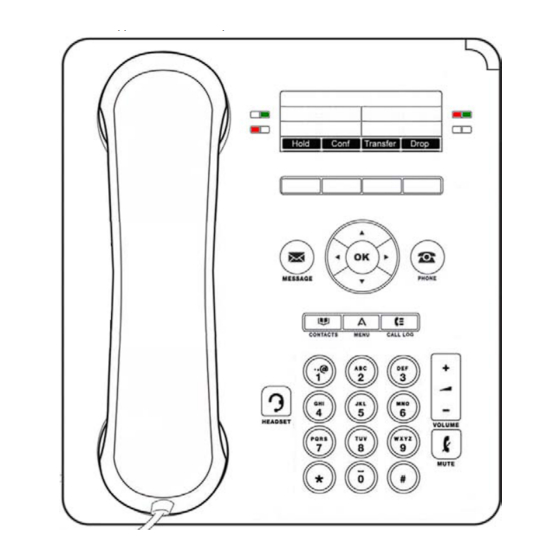
Voice Mail
Press the Message button to connect directly to your voice mail system. The lighted Message button and a red light
on the upper right-hand corner of your telephone indicate when you have messages waiting.
Logging Into Voice Mail
3.
To log in to your voice mail, press the Message
4.
Follow the prompts.
Note: Depending on your specific voice mail settings, you may be asked to enter your mailbox number
and/or password.
Sending Calls Directly to Voice Mail
1.
Press Phone
2.
Scroll left or right to view phone features.
3.
Select SendAllCalls button to send all incoming calls directly to voice mail.
4.
The light next to SendAllCalls is now on and a triangle
5.
To turn SendAllCalls off, push the button again. The light and triangle
to view the main Phone screen, if necessary.
button or dial 7100.
►
also appears to show the feature is on.
►
will go away.
Page 17
