Gardena 6000/4 사용 설명서 - 페이지 6
{카테고리_이름} Gardena 6000/4에 대한 사용 설명서을 온라인으로 검색하거나 PDF를 다운로드하세요. Gardena 6000/4 14 페이지. Submersible pressure pump
Gardena 6000/4에 대해서도 마찬가지입니다: 사용 설명서 (9 페이지), 사용 설명서 (14 페이지), 운영자 매뉴얼 (9 페이지)
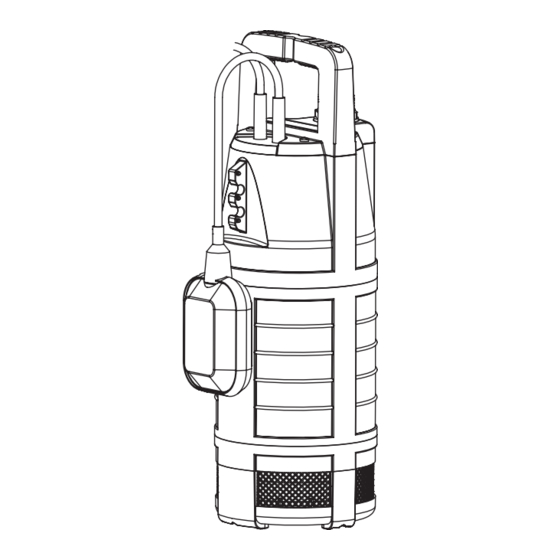
6. Maintenance
Clean suction foot with
inlet screen:
9
7. Troubleshooting
Fault
The pump does not
deliver any water.
14
DANGER! Electric shock!
There is a risk of injury from electric shocks.
v Before maintenance, disconnect the
Do not use any corrosive or abrasive cleaning media.
0 8
1. Unscrew the 4 screws
2. Remove the suction foot valve
pump and clean it.
3. Attach the suction foot valve with the inlet screens
pump and tighten the 4 screws
For safety reasons, a damaged turbine must only be
replaced by GARDENA Service.
DANGER! Electric shock!
There is a risk of injury from electric shocks.
v Before eliminating faults, disconnect the
Possible cause
Air cannot escape as the
pressure line is closed.
Air cushion in suction foot.
When starting the pump,
water height falls below the
min. water level.
Suction foot / inlet screens
clogged.
Pump overheated:
Thermal protection switch
switched pump off due to
overheating.
Power supply interrupted.
Check valve jammed.
submersible pressure pump from the mains.
8
with a screwdriver.
9
8
submersible pressure pump from the mains.
Remedy
v Open pressure line
v Unplug mains cable and
v Submerge pump deeper
v Unplug the mains plug and
v Unplug the mains plug and
v Check fuses and electrical
v Disassemble check valve and
with inlet screen from the
9
to the
0
with washers
.
(e. g. bent pressure hose).
plug in again.
(see 8. Technical Data /
Minimum submersion depth
on commissioning).
clean the suction foot valve
(see 6. Maintenance).
clean the suction foot valve
(see 6. Maintenance).
Observe max. media
temperature (35 °C).
plug-in connections.
clean (see 3. Initial operation).
