Avaya 9630 Deskphone Edition 빠른 매뉴얼
{카테고리_이름} Avaya 9630 Deskphone Edition에 대한 빠른 매뉴얼을 온라인으로 검색하거나 PDF를 다운로드하세요. Avaya 9630 Deskphone Edition 5 페이지. Dc-net
Avaya 9630 Deskphone Edition에 대해서도 마찬가지입니다: 사용자 설명서 (19 페이지), 최종 사용자 설명서 (18 페이지), 빠른 참조 매뉴얼 (2 페이지), 최종 사용자 설명서 (19 페이지), 사용자 설명서 (4 페이지), 사용자 설명서 (6 페이지)
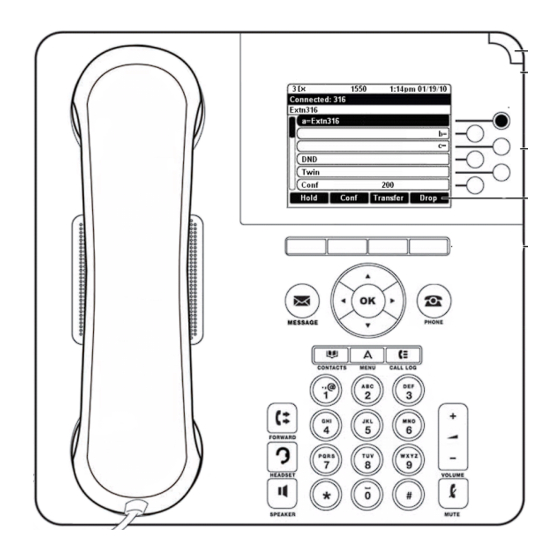
Your 9630 Telephone
The IP Office supports the 9630G version of the 9630 telephone.
The phone supports 24 programmable call appearance/feature buttons. The labels for 6 of these are displayed in the
main display and can be controlled by the adjacent buttons to the right. You can use the
display. You can also use the
Functions can be assigned to the phone's call appearance/feature buttons by your system administrator or by yourself
using self-administration. However, you cannot replace call appearance buttons set by your system maintainer. There are
features that the system maintainer can set that are not available to you to assign.
More Information
Go to www.avaya.com/support for latest support information, including user guide, installation and maintenance guide,
interactive document and software downloads.
9630 Phone Quick Guide
IP Office
IP Office 9630 Telephone
Quick Guide
left/right
keys to move through the button feature in pages of 6.
up/down
keys to scroll the
Issue 02a (12/19/2011)
Page 1
