Garmin GPSMAP 526/526s 설치 지침 매뉴얼 - 페이지 9
{카테고리_이름} Garmin GPSMAP 526/526s에 대한 설치 지침 매뉴얼을 온라인으로 검색하거나 PDF를 다운로드하세요. Garmin GPSMAP 526/526s 12 페이지. Flush mount template
Garmin GPSMAP 526/526s에 대해서도 마찬가지입니다: 참조 매뉴얼 (2 페이지), 기술 참조 (42 페이지), 중요 안전 정보 (48 페이지), 사용 설명서 (28 페이지), 템플릿 (2 페이지)
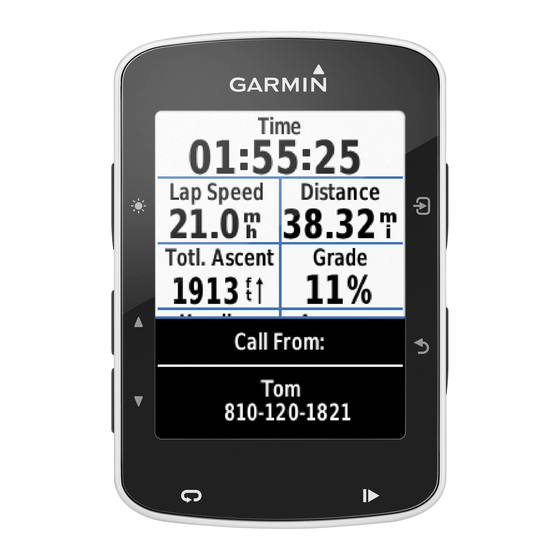
Connecting Cables to the Chartplotter
Use the diagrams below to help identify the connectors on the back of your GPSMAP 400/500 series chartplotter. Every possible chartplotter
configuration is not represented in the diagrams, but every possible connector type is listed for identification purposes. Every connector on the
back of the chartplotter may not be used for all installations.
GPSMAP 421, 441, and 451
GPSMAP 420, 430, 431, 440, and 450
GPSMAP 521, 541, 551
Testing the Installation
To turn on your chartplotter for the first time, press and hold the
and the SeLect keys, follow the screens to configure your chartplotter.
Testing the Optional Transducer Installation
Because water is necessary to carry the sonar signal from the sounder, the transducer must be in the water to work properly. You cannot get a
depth or distance reading when the transducer is out of the water.
When you place your boat in the water, check for leaks around any screw holes that were added below the water line. Do not leave your boat in
the water for an extended period of time without checking for leaks.
GPSMAP 400/500 Series Installation Instructions
➋
➌
➌
➊
➋
➌
➌
➎
➊
GPSMAP 430x and 440x
➍
➊
GPSMAP 530, 535, 540, and 545
➋ ➊
GPSMAP 526, 536, 546, and 556
PoWeR key until the chartplotter beeps and turns on. Using the ROCKER
➊
Wiring harness
➋
NMEA 2000
➌
External GPS
antenna (sold
separately)
➍
Compatible XM
antenna with
audio adapter
(sold separately)
➎
Compatible XM
antenna (sold
separately)
9
