Garmin GPSMAP 536s 사용 설명서 - 페이지 2
{카테고리_이름} Garmin GPSMAP 536s에 대한 사용 설명서을 온라인으로 검색하거나 PDF를 다운로드하세요. Garmin GPSMAP 536s 28 페이지. Flush mount template
Garmin GPSMAP 536s에 대해서도 마찬가지입니다: 설치 지침 매뉴얼 (12 페이지), 참조 매뉴얼 (2 페이지), 사용자 설명서 (28 페이지), 템플릿 (2 페이지)
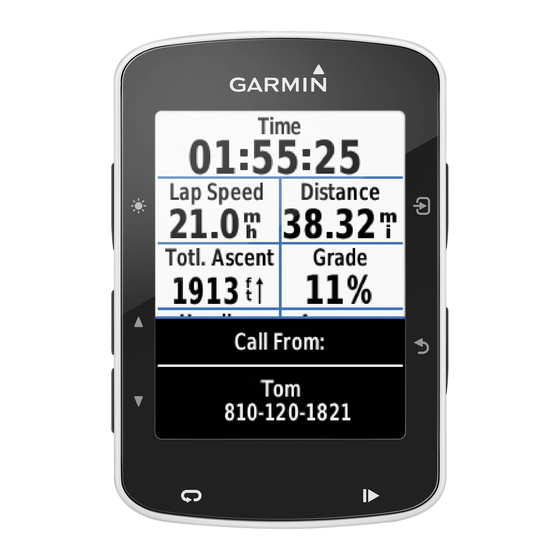
3. Install the unit in the opening (see Figure 2):
•
Place the unit housing in the recently cut hole in the mounting surface.
•
Slide the tension mount brackets onto the hex bolts and secure them with the four wing nuts.
•
Tighten the four wing nuts to secure the unit housing to the mounting surface. Be careful not to overtighten.
•
If you did not do so in step 2, connect the wiring harness to the unit, then slide the unit into the unit housing until it snaps in place.
Assembled unit and
flush mount hardware
NOTE: You must connect the wiring harness to the boat's power supply, GPS antenna, XM antenna (if applicable), and transducer (if applicable)
per the installation instructions included with the unit.
Tension mount brackets
Figure 2
Wing nuts
