Garmin GMI 10 빠른 시작 매뉴얼 - 페이지 12
{카테고리_이름} Garmin GMI 10에 대한 빠른 시작 매뉴얼을 온라인으로 검색하거나 PDF를 다운로드하세요. Garmin GMI 10 20 페이지. Flush moun template
Garmin GMI 10에 대해서도 마찬가지입니다: 설치 지침 매뉴얼 (8 페이지), 설치 지침 매뉴얼 (8 페이지), 템플릿 (1 페이지), 지침 (2 페이지), 빠른 시작 매뉴얼 (21 페이지), 설치 지침 매뉴얼 (8 페이지)
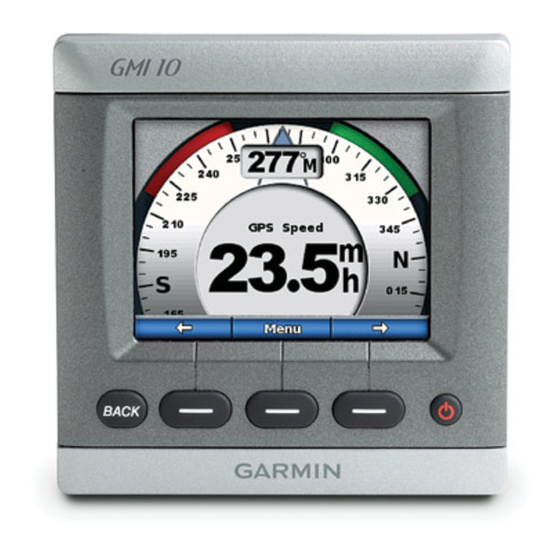
Setting Alarms
1. To set alarms on the GMI 10,
from the instrument screen,
select
Menu
2. Select from the following alarm
types. Select
appropriate value.
•
Shallow Water—set an
alarm to sound when the
depth is less than the
specified value.
•
Deep Water—set an alarm
to sound when the depth is
greater than the specified
value.
•
Surface Temperature—set
an alarm to sound when
the transducer reports a
temperature that is 2°F
(1.1°C) above or below the
specified temperature.
1
>
Setup
> Alarms.
On
and enter an
•
Low Fuel—set an alarm
to sound when the fuel
remaining (based on fuel-flow
information from a GFS 10)
reaches the specified level.
•
Engine Status—set an alarm
to sound when an engine
indicates there is a problem.
•
Low Apparent Wind
Speed—set an alarm to
sound when the apparent
wind speed is at or below the
specified speed.
•
High Apparent Wind
Speed—set an alarm to
sound when the apparent
wind speed is at or above the
specified speed.
•
Low True Wind Speed—set
an alarm to sound when the
true wind speed is at or below
the specified speed.
GMI 10 Quick Start Manual
