Garmin GMI 10 빠른 시작 매뉴얼 - 페이지 5
{카테고리_이름} Garmin GMI 10에 대한 빠른 시작 매뉴얼을 온라인으로 검색하거나 PDF를 다운로드하세요. Garmin GMI 10 21 페이지. Flush moun template
Garmin GMI 10에 대해서도 마찬가지입니다: 빠른 시작 매뉴얼 (20 페이지), 설치 지침 매뉴얼 (8 페이지), 설치 지침 매뉴얼 (8 페이지), 템플릿 (1 페이지), 지침 (2 페이지), 설치 지침 매뉴얼 (8 페이지)
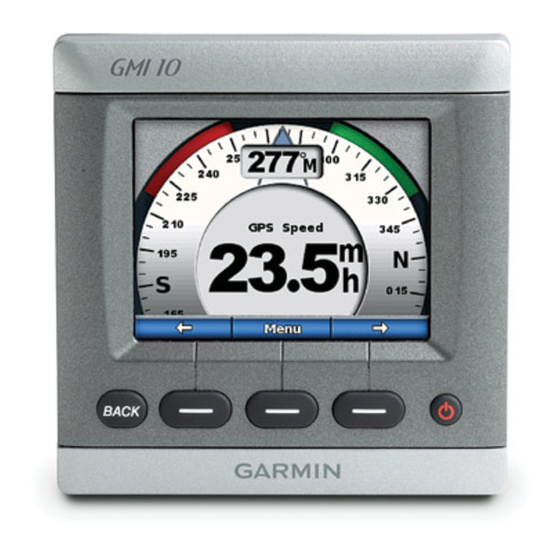
Custom—create custom instrument
screens. Choose the number
and type of data fields on each
custom screen. You can create and
cycle through up to five custom
instrument screens.
Selecting an Instrument
Screen Category
Change the instrument screen to a
different category from the menu:
1. From the instrument screen,
select Menu> Setup > Set
Instrument
2. Choose the category you want to
view.
GMI 10 Quick Start Manual
(Page
7)
Type.
Cycling Through
Instrument Screens in a
Category
When viewing a category, use
the soft keys under the left and
right arrows to cycle through the
instrument screens available in that
category.
Cycle through instrument screens
