LG 108C 사용자 설명서 - 페이지 12
{카테고리_이름} LG 108C에 대한 사용자 설명서을 온라인으로 검색하거나 PDF를 다운로드하세요. LG 108C 20 페이지.
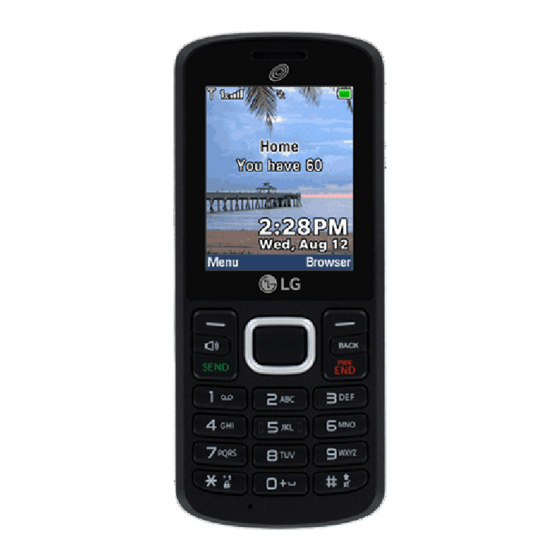
Charging the Battery
Use the charger provided with your phone.
WARNING: Use only the charger provided with the phone. Using any
charger other than the one included with the phone may damage your
phone or battery.
NOTICE: Please make sure that the 'B' side faces up before inserting a
charger or USB cable into the Charger/ Accessory Port of your phone.
Plug one end of the charging adapter into the phone's Charger/Accessory Port and
the other end into an electrical outlet.
The charge time varies depending upon the battery level.
Charging with a USB cable
You can use your computer to charge your phone. To be able to charge with the USB
cable, you may need to have the necessary USB driver installed on your PC first.
Connect one end of the USB cable to the Charger/Accessory Port on your phone and
the other end to the USB port on your PC.
Getting Started with Your Phone
11
